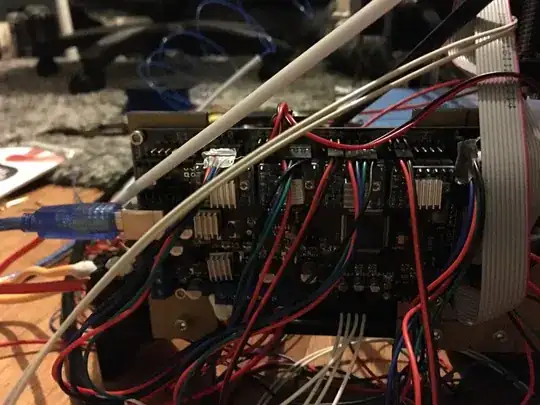I have a Prusa i3 (from FLSun). I have assembled the printer, calibrated it (fairly decently), and have successfully demonstrated extrusion manually. However, when I try to run a print job (the G-code clearly contains E commands), the extruder motor never rotates. Is this a common problem? Any suggestsions for how to resolve/troubleshoot?
I can confirm that the extruder was pre-heated for PLA (up to a generous 220 C).
I load an STL file into Repetier v.1.0.2, use the built-in slicer (Slic3r) to generate the G-code. I include a sample of that below:
; generated by Slic3r 1.2.9 on 2017-11-08 at 10:54:07
; external perimeters extrusion width = 0.50mm
; perimeters extrusion width = 0.72mm
; infill extrusion width = 0.72mm
; solid infill extrusion width = 0.72mm
; top infill extrusion width = 0.72mm
M107
M104 S200 ; set temperature
G28 ; home all axes
G1 Z5 F5000 ; lift nozzle
M109 S200 ; wait for temperature to be reached
G21 ; set units to millimeters
G90 ; use absolute coordinates
M82 ; use absolute distances for extrusion
G92 E0
G1 Z0.350 F7800.000
G1 E-2.00000 F2400.00000
G92 E0
G1 X76.952 Y76.952 F7800.000
G1 E2.00000 F2400.00000
G1 X78.055 Y75.850 E2.04824 F1800.000
G1 X78.650 Y75.324 E2.07282
G1 X81.121 Y73.387 E2.16997
G1 X81.780 Y72.933 E2.19472
G1 X84.467 Y71.309 E2.29186
G1 X85.167 Y70.940 E2.31635
G1 X88.143 Y69.602 E2.41730
As an update, I can no longer reliably get the extruder motor to run (even when I pre-heat) from the LCD. Sometimes, it works fine, but other times it doesn't seem to. Will confirm whether switching the motor connector to the z-axis to test the motor works when I get home this evening.
I can confirm 1) that there is no tension pulling on the cable connections during the run, 2) the mainboard and motor connector aren't burned, cracked, and the mosfets have heatsinks on them, and 3) the extruder gear is fixed and rotates freely on the motor axis (I tested this by switching it over to the z-axis connection temporarily and confirming rotation).
Here's a photo of my motherboard: