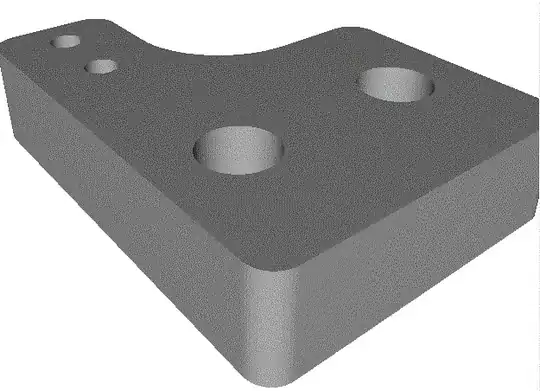Consider to provide additional information regarding the software you use and the source information of the STL file. I will make some general suggestions that you can implement to resolve your problem.
Meshmixer is a free program that has the ability to measure overall dimensions as well as point-to-point locations within an STL model. Import the STL, select Analysis followed by Dimensions to get the overall information. For point to point, the interface is less intuitive and I would suggest a YouTube search for a tutorial.
Without seeing the part, I cannot suggest a specific sequence. If you are able to visualize the action of stretching the part in a single direction, Meshmixer also allows that:
Select Edit, Transform and note the three-axis tool which will appear in the model. Each arrow has a small box at the end. Grab the appropriate box with your mouse and move in the desired direction. It will stretch/distort the model on all surfaces in the direction you move. There will be a digital reference showing during this process, allowing you to more precisely set the increase in thickness.
If there are holes in the same plane as the bracket you wish to thicken, they will become longer if on the same axis, or they will distort severely as you increase the thickness.
You can use Meshmixer to perform a plane cut to separate the model into individual parts to avoid undesired distortion.
Please provide an image of the model and an indication of the portion you wish to increase.
EDIT after photo and some clarification. Your last line has valuable information. Thicker x axis if it's stood up implies thicker z axis in photo. That's the easiest location for that model. It would take me about 30 seconds to stretch it in Meshmixer. If you attempted it yourself, it might take you two or three minutes.
I agree with the post by "plaintoothpaste" that it would be easier if you had the source file. I use OpenSCAD and adjustments are simply a matter of changing a number in a text file, while other software, for example, SolidWorks requires that you find the parameter and modify it to your requirements.
Because of the shape of the model, the first reference I provided (Dimensions) would give you the thickness and as a bonus, you can change the number in that window to the desired figure. Export the model and you're done. Far simpler than using the transform tool, if not as much fun overall.