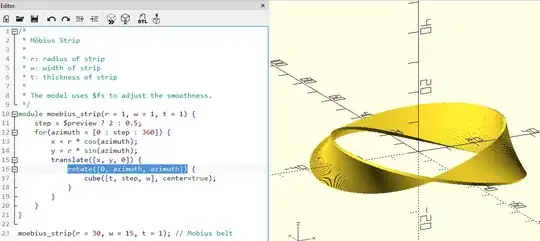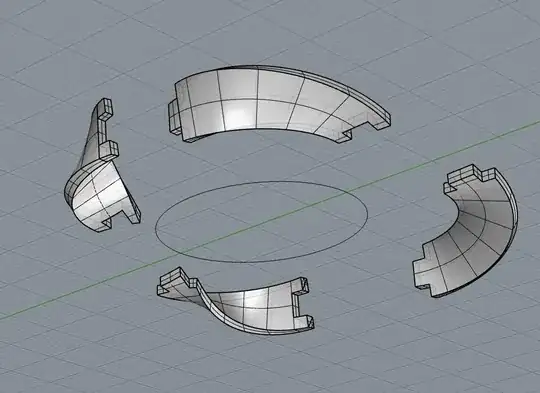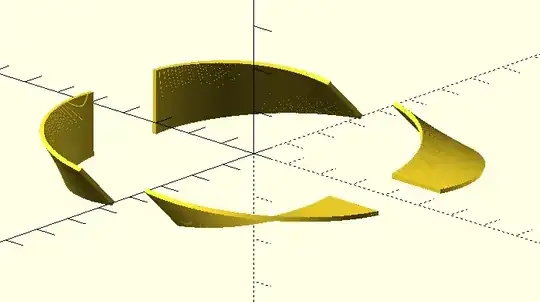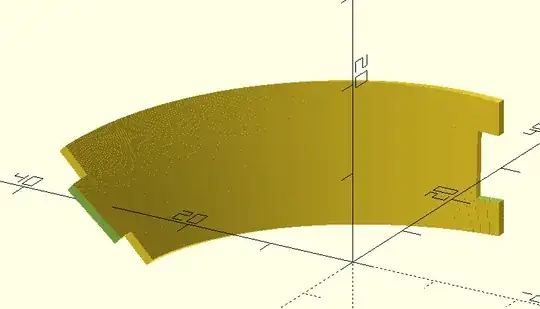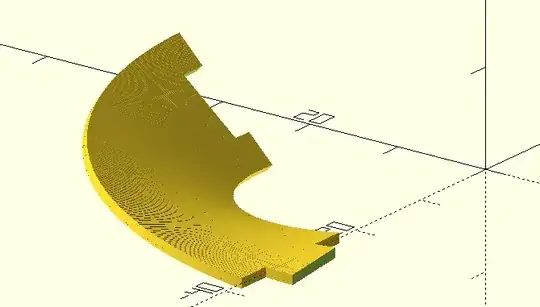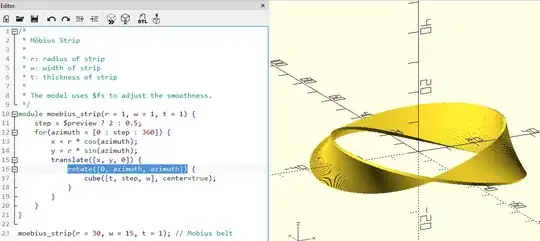Cutting to pieces
To cut the ring into pieces you can take the intersection() of the object and the quadrant of interest (e.g. using a cube, but a wedge would have worked as well).
/*
* Möbius Strip
*
* r: radius of strip
* w: width of strip
* t: thickness of strip
*
* The model uses $fs to adjust the smoothness.
*/
module moebius_strip(r = 1, w = 1, t = 1) {
step = $fs;
for(azimuth = [0 : step : 360]) {
x = r * cos(azimuth);
y = r * sin(azimuth);
translate([x, y, 0]) {
rotate([0, azimuth/2, azimuth]) {
cube([t, step, w], center=true);
}
}
}
}
$fs = 0.5;
xloc=[0,1,-1,-1,1];
yloc=[0,1,1,-1,-1];
//quadrant = 4; // 1, 2, 3 or 4
for(quadrant = [1 : 1 : 4])
intersection(){
translate([xloc[quadrant]*10,yloc[quadrant]*10,0]) moebius_strip(r = 30, w = 15, t = 1);
translate([xloc[quadrant]*10,yloc[quadrant]*10,-(30+15/2)/2]) rotate([0,0,(quadrant-1)*90]) cube(30+15/2);
}
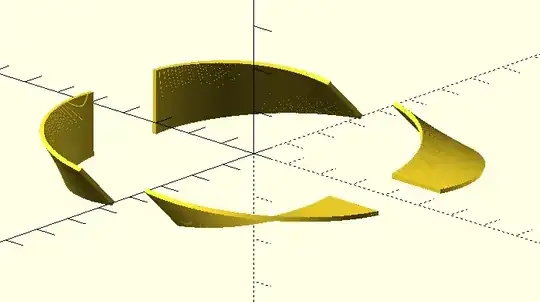
Since tabs and slots are requested, we need to make some adjustments.
Add/subtract tabs to piece
All that is left to do is to cutout a "rectangular" shape at the interfaces. For that we glue or union() a tab on one side and extrude or difference() a tab on the other side, a wedge is used for the intersection() with a smaller sized width Mobius strip.
echo(version=version());
//debug = 0;
//explode = $preview ? 0.1 : 0.0;
//$fn = $preview ? 90 : 360;
//nearly_zero = $preview ? 0.005: 0.0;
tol = 0.01;
/*
* Möbius Strip
*
* r: radius of strip
* w: width of strip
* t: thickness of strip
*
* The model uses $fs to adjust the smoothness.
*/
module moebius_strip(r = 1, w = 1, t = 1) {
step = $preview ? 2 : 0.5;
for(azimuth = [0 : step : 360]) {
x = r * cos(azimuth);
y = r * sin(azimuth);
translate([x, y, 0]) {
rotate([0, azimuth/2, azimuth]) {
cube([t, step, w], center=true);
}
}
}
}
module wedge(h,r,a)
{
th=(a%360)/2;
difference()
{
cylinder(h=h,r=r,center=true);
if(th<90)
{
for(n=[-1,1])rotate(-th*n)translate([(r+0.5)*n,0,0])
cube(size=[r*2+1,r*2+1,h+1],center=true);
}
else
{
intersection()
{
rotate(-th)translate([(r+0.5),(r+0.5),0])
cube(size=[r*2+1,r*2+1,h+1],center=true);
rotate(th)translate([-(r+0.5),(r+0.5),0])
cube(size=[r*2+1,r*2+1,h+1],center=true);
}
}
}
}
xloc=[0,1,-1,-1, 1]; // vector indexed by the quadrant, negative value is the negative x-axis
yloc=[0,1, 1,-1,-1]; // vector indexed by the quadrant, negative value is the negative y-axis
offsetVal=0; // can be used to explode the view
quadrant = 1; // 1, 2, 3 or 4 resp. for xy, -xy, -x-y or x-y
//for(quadrant = [1 : 1 : 4]){ // now commented to used single single quadrant
difference(){ // for extruding the tab
union(){ // for adding the tab
intersection(){
translate([xloc[quadrant]*offsetVal,yloc[quadrant]*offsetVal,0]) moebius_strip(r = 30, w = 15, t = 1); // Mobius belt
translate([xloc[quadrant]*offsetVal,yloc[quadrant]*offsetVal,-(30+15/2)/2]) rotate([0,0,(quadrant-1)*90]) cube(30+15/2); // quadrant cube
}
intersection(){
moebius_strip(r = 30, w = 7.5, t = 1); // Mobius belt with smaller width
rotate([0,0,(quadrant-1)*90]){
wedge((30+15/2), (30+15/2), 10); // intersect with wedge to get a tab that extends the quadrant piece
}
}
}
intersection(){
moebius_strip(r = 30, w = 7.5, t = 1+tol); // Mobius belt with smaller width and increased thickness for better cutting out negative tab
rotate([0,0,(quadrant-2)*90]){
wedge((30+15/2), (30+15/2), 10); // intersect with wedge to get a tab that extrudes the quadrant piece
}
}
}
//}
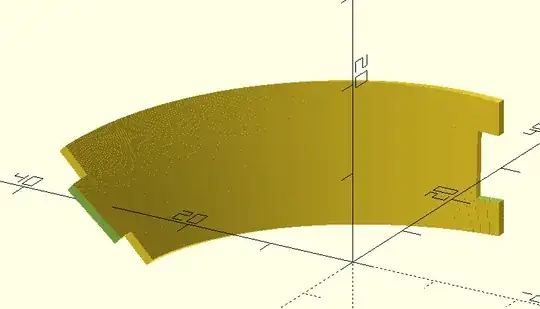
Note that this takes some time to render (F6), the preview (F5) didn't even show because of too much elements. Just change the value of quadrant = 1; to 2, 3 or 4 for the other segments.
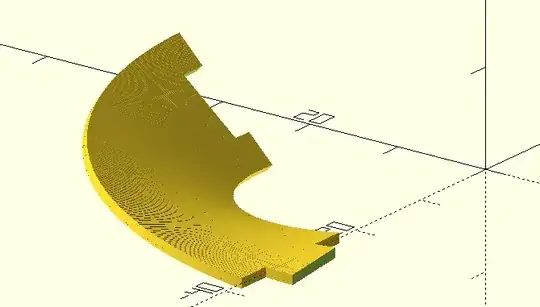
Please note that the image from the question is not what is created with the Mobius script, to generate that object rotate([0, azimuth/2, azimuth]) needs to be changed to rotate([0, azimuth, azimuth])