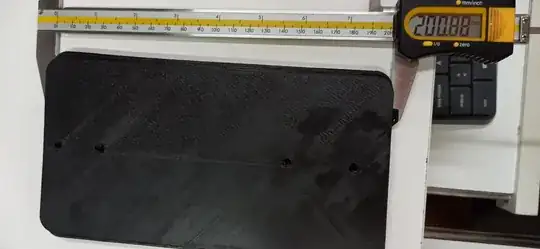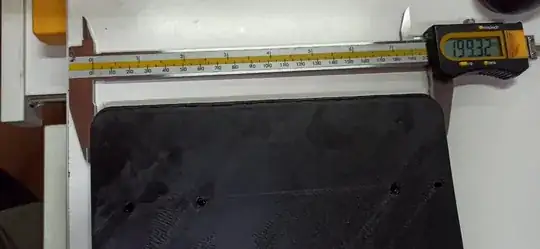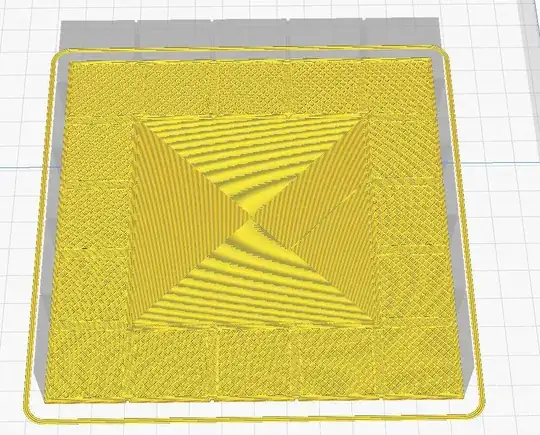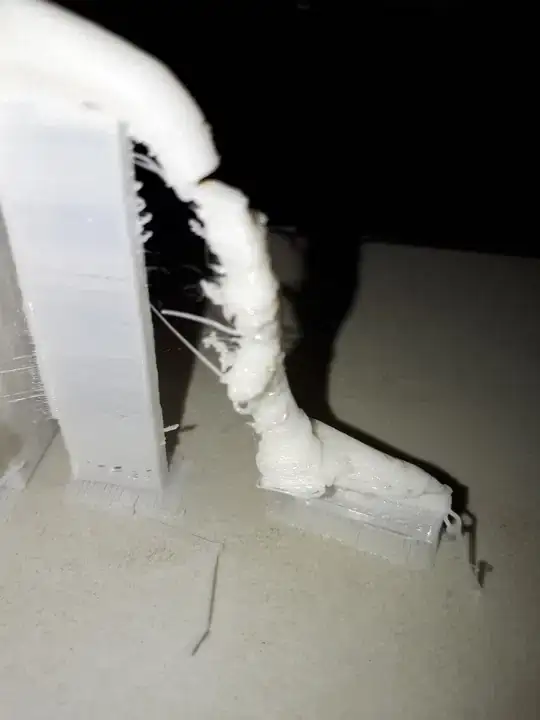I'm having a problem with my prints. Recently when I print rectangular pieces, the piece has an strange curve in one edge, it also has an strange patter in the surface. I have calibrated the bed but it doesn't change anything. What can I do to fix this?
I have a Tronxy cube X5 which I use together with Cura. I print in ABS at 230 °C.The print bed is set to 80 °C. I use a print cooling fan at 20 %. The layer height I set to 0.2 mm, the line width from the 0.4 mm nozzle. The Printing Speed is set to 20 mm/s for walls and 50 mm/s for infill. My retraction is 5 mm/off at 70 mm/s