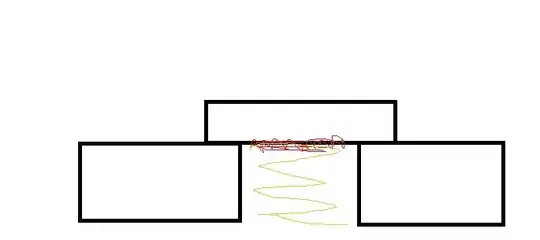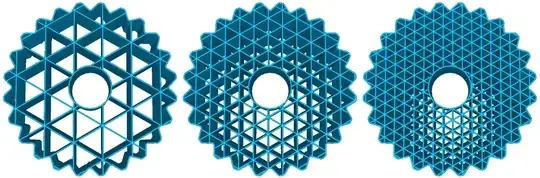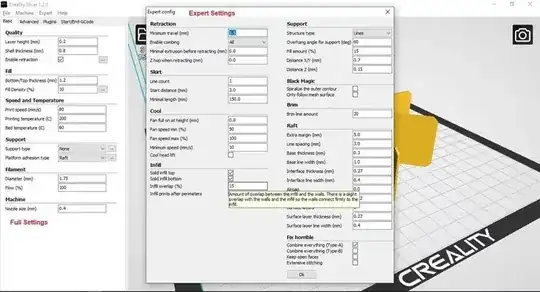In Creality slicer, which settings would you change to reduce the amount of surface area from the supporting structure that makes contact with overhangs on the model you are printing.
For example, if you are printing the object pictured below, and the green area is the support structure, and the red area is the overhang that requires supporting, how would you decrease the amount of green that touched the red?
I'm asking about dialing back the surface area contact on "any" style of support, not choosing between different styles of support