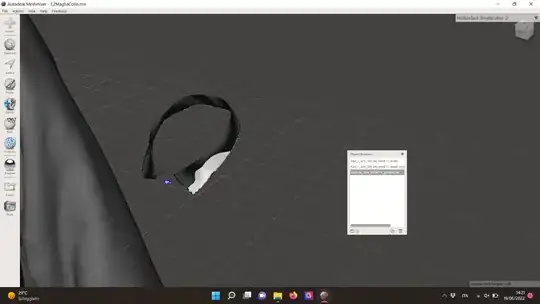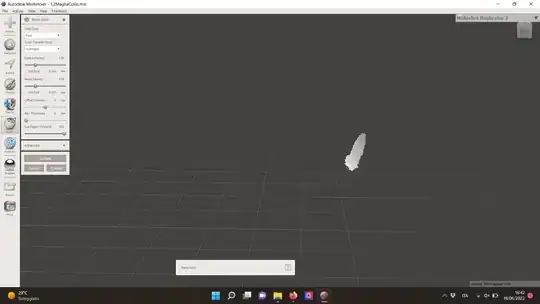Make solid requires an enclosed volume
To run the make solid operation, the selected parts need to enclose a volume. In case the volume is not fully enclosed, the program tries to solve a solution that closes the open surface.
The black layer is most likely failing to compute because its normals are flipped. This means it does not enclose a surface, it excludes anything between the surfaces from being inside the body defined by it - it is everything but. This is solved as "this surface does not enclose anything, so I cut it out" but for where it creates a valid solution in the area of the white surface before the operation.
This leaves you with the white retained part after the operation.
To fix this is an in-depth project
Fixing such errors is quite involved. You will need to do the following steps, depending on your program to alter:
- flip the surfaces so that it shows outside
- make sure that the body is closed, possibly by adding missing surfaces