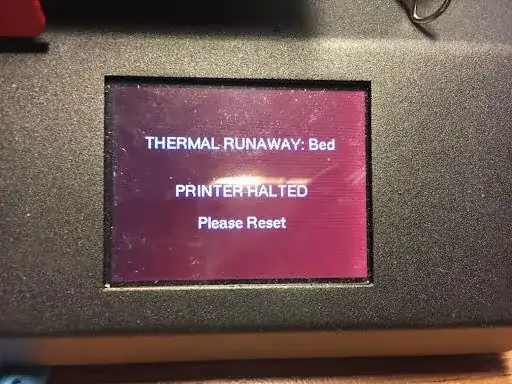Most of the time I print PLA with my Anet ET4 (with Marlin firmware). Yesterday I again wanted to print with ABS and preheated nozzle (245 °C) and bed (80 °C). Everything worked fine for a few minutes, but suddenly I got an error:
Thermal Runaway: Bed
Printer Halted
Please Reset
I reset the printer and after booting (Anet logo was shown), this thermal runaway error immediately popped up again. I then removed the NTC thermistors of the bed and also of the print head with no improvements.
I read that in this case, I should check the cables and the thermistors - but they are all good, the same problem despite replacing the cable. I also do not understand why this error occurs immediately after booting. Maybe could it be that a MOSFET on the board is defective?
I hope someone can help me with this problem.