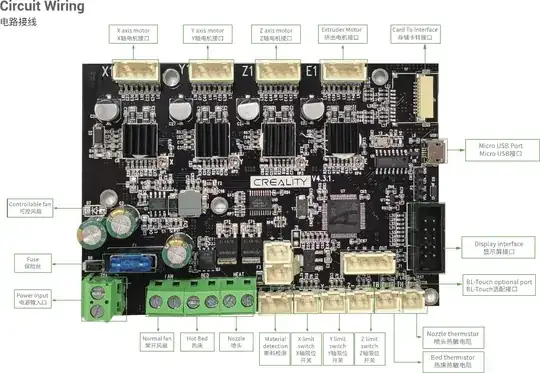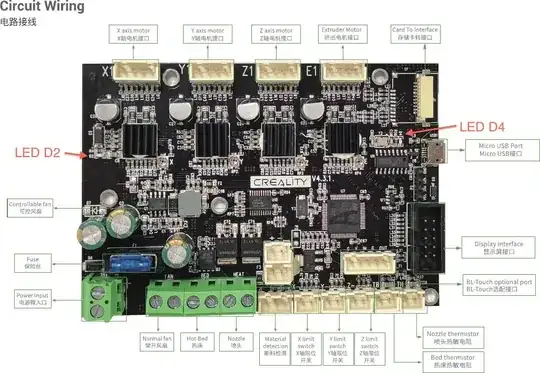What are the meanings of the red, green, and blue light prompts on the Ender 6 motherboard? My Ender 6 is stuck at the boot screen. I followed the instructions provided in the "Creality After-Sale" videos on YouTube and took apart the base of the printer to look if any wiring was loose.
I found that the red light was continuously on at the D2 position on the motherboard. Creality's video showed the light on this location of the motherboard to be blue. I also checked on the internet and it appears some users also have a green light. Users also report the light blinks but in my case, it remains red throughout.
I am wondering if this indicates what is wrong with my printer and why it is stuck on the boot screen.