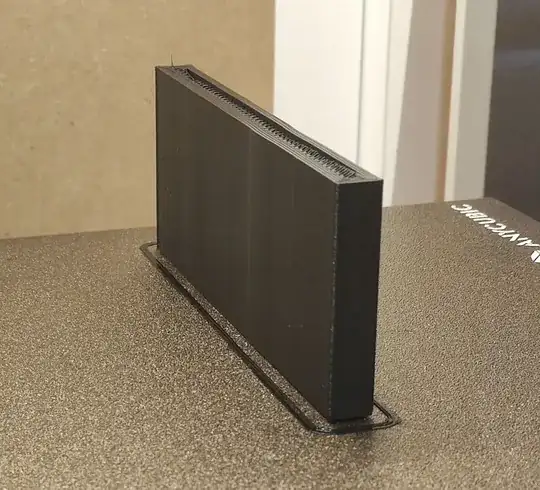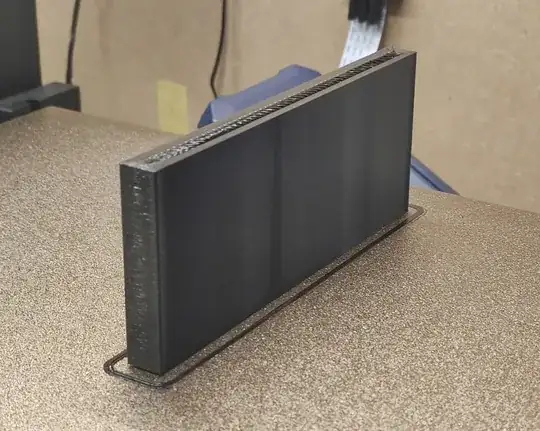I have massive print-quality issues on my Anycubic Vyper.
As you can see on the first, third and fourth image, there is some sort of bulging or shifting happening. The issue seems to be related to the x-Axis. I took the printer apart and inspected the whole axis. No issues were found. The carriage moves uniformly, until it enters the area where the bulging happens. Then it suddenly has a lot less resistance and it feels as if it "slides" into a small detent. I can't feel any issues on the extrusion though.
I can't feel these "detents" when the belts are properly tightened and I move the carriage by hand. There is no sudden massive resistance or anything.
I have tried all sort of different levels of tightness of the eccentric nut. Ranging from stock (problem was there out of the box) to loose to really tight. The problem stays. I have also re-oriented the bowden tube, it didn't change anything.
The first major bulge is slightly to the right of the center. Left of it no problems were experienced.
What's the issue and how can I fix it?