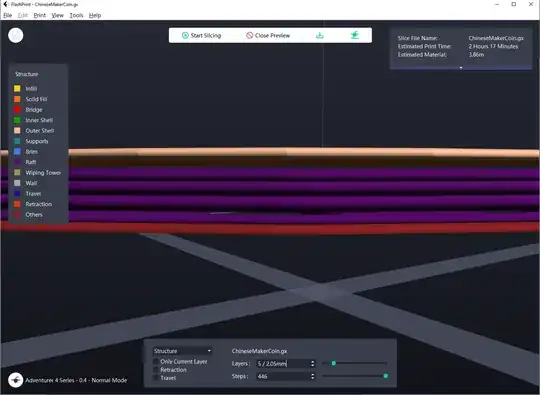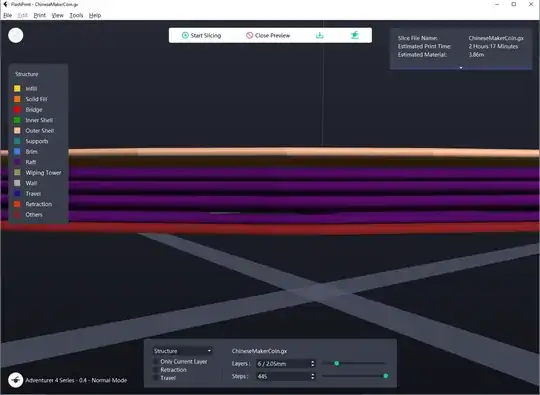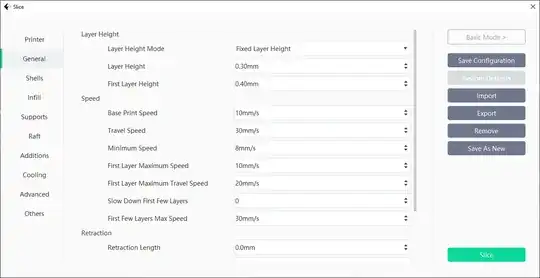When printing using FlashPrinter v4 or v5, the second layer of the model is not with respects to the first layer's thickness nor height. This can result in the second layer being below the first, the second layer being 100 % overlapping with the first, or the second layer can be marginally higher than the first. The example below will show the second layer overlapping 100 % with the first layer.
The goal is to not have the printer head scrape through the first later or applying unintentional smoothing/melting.
These are my layer settings. Relevant raft settings are:
Space to Model (Z) = 0.30 mm, and
Top Layers - Layer Height = 0.30 mm