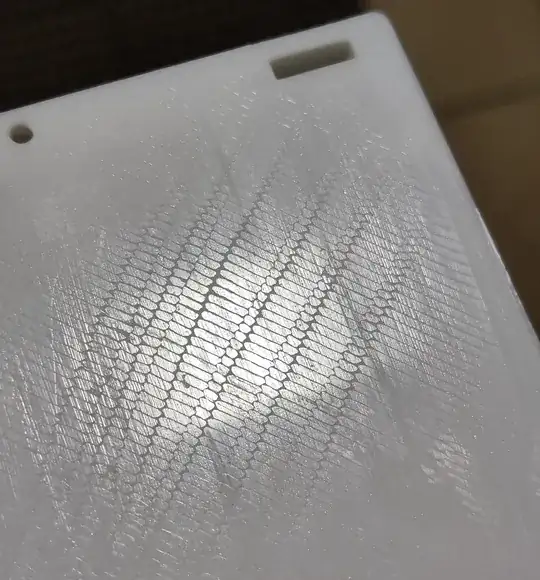Every time I print a large area I get the pattern in the middle.
Below picture was taken during printing. The material isn't evenly laid flat on the bed and some are being scraped up.
It appears from some centimeters away from the edge and extends perpendicular to the nozzle moving direction.
The pattern appears at the similar position when I print the same model again.
It's a delta printer. Print PETG on glass bed at 75 °C.
Update:
After adjusting delta height to add clearance, the first layer is super clean without any wave.