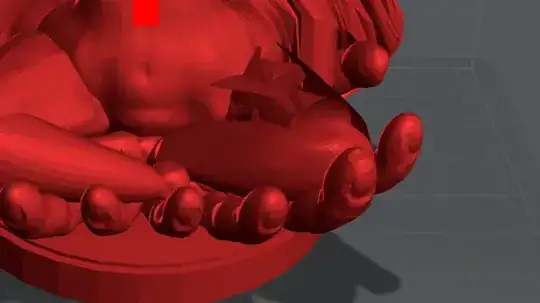I am currently trying to let someone print a 3D-model of mine for school. The model was made in blender.
Everything works fine until the guy imports my model via .stl for printing.
Suddenly the model has got holes on its left leg. What is wrong? I can not find a solution.