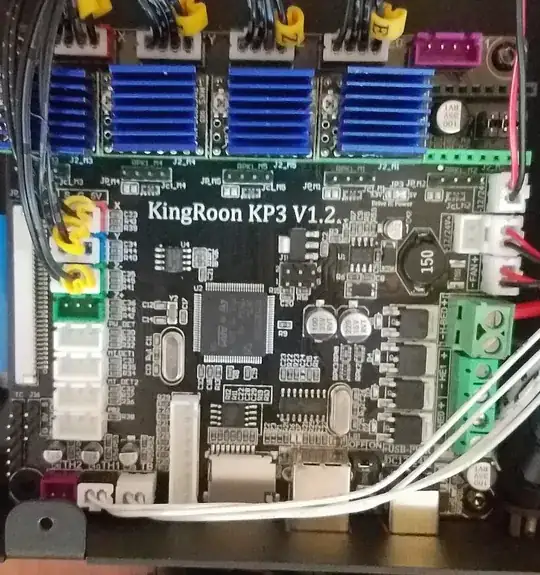I recently got a KP3S Kingroon 3D printer and have been trying to set it up.
After a couple of test prints, the Y-axis seems to only move in one direction. At first, I thought it was a motor issue, but when I go into the manual move directions for the Y-axis it seems that both inputs lead to the motor spinning in the same direction.
We have ruled out endstops as a possible issue. I think it might be a hardware issue but lack the skills to confirm the exact issue.
Send:17:40:57.724: @moveRel Y10.00
Send:17:40:57.724: N31 G1 Y10.00 F6000
Send:17:40:57.728: @updatePrinterState
Send:17:41:00.824: @moveRel Y-10.00
Send:17:41:00.824: N35 G1 Y0.00 F6000
Send:17:41:00.828: @updatePrinterState
Send:17:41:07.445: @moveRel Y10.00
Send:17:41:07.445: N43 G1 Y10.00 F6000
Send:17:41:07.449: @updatePrinterState
Send:17:41:09.482: @moveRel Y-10.00
Send:17:41:09.482: N46 G1 Y0.00 F6000
Send:17:41:09.486: @updatePrinterState
Even though it states that it is increasing and decreasing by 10 it only decreases by 10.
I have updated the firmware to Marlin. I tested switching X and Y inputs and believe the breakdown occurs at the Y input signal.
attached is a picture of the mother board.
I am unsure of how to best fix this?