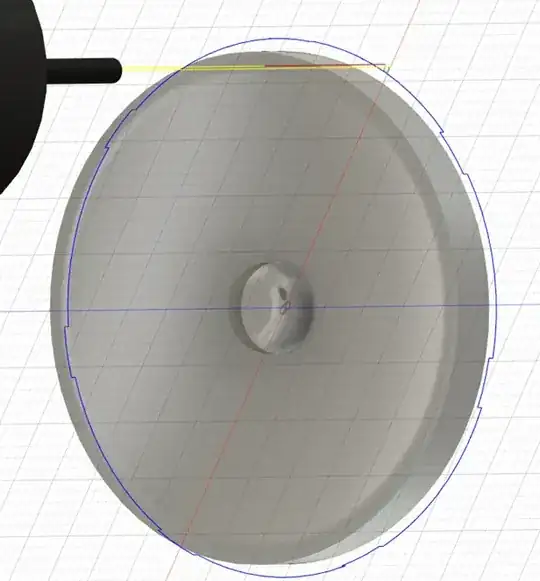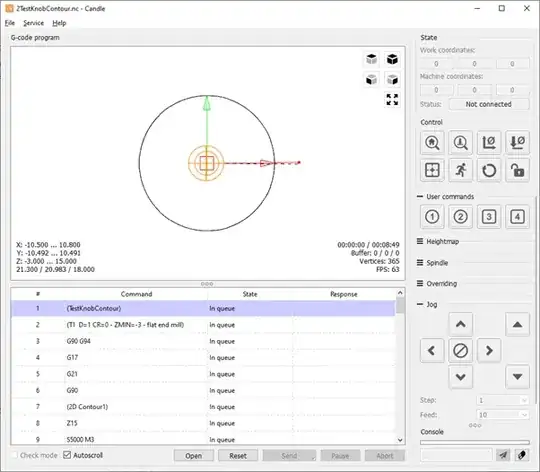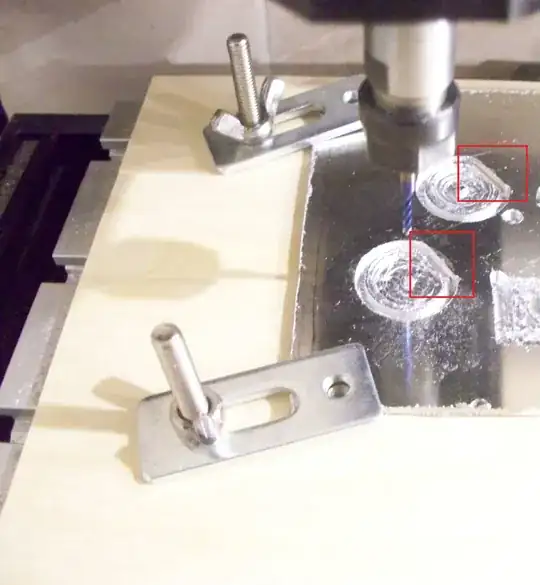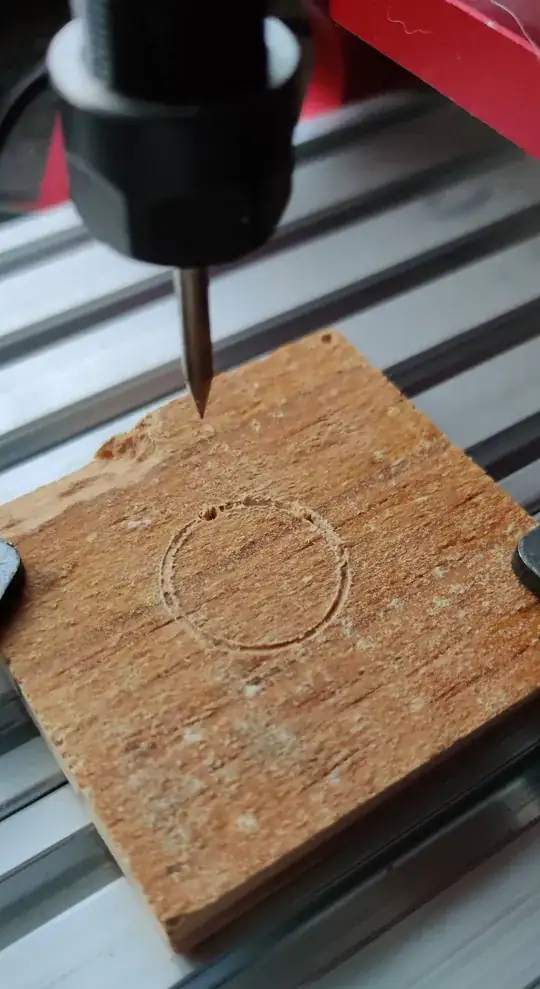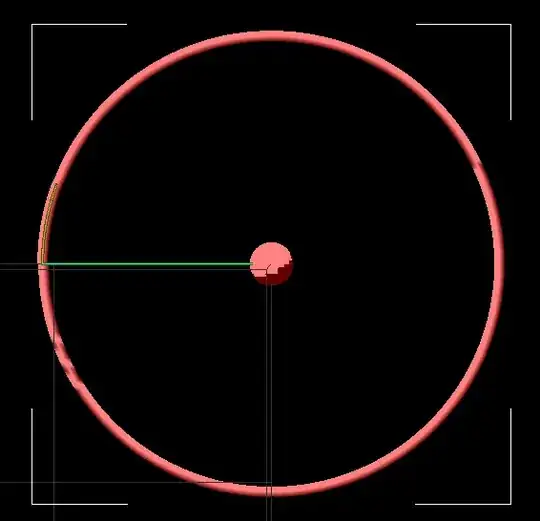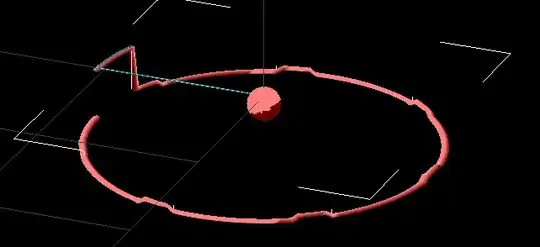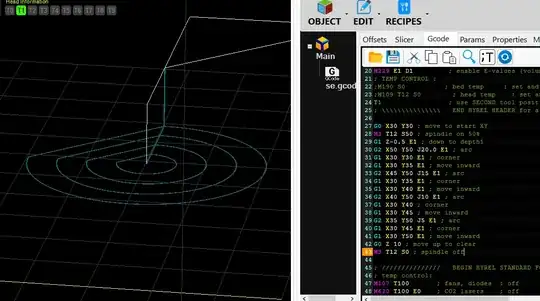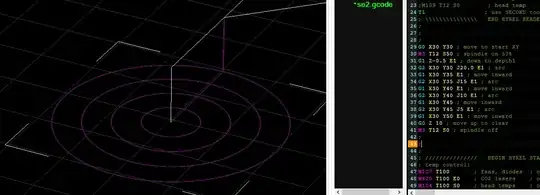I have a 3018 Pro CNC and being trying cutting a contour of a simple circular part:
G-code:
(TestKnobContour)
(T1 D=1 CR=0 - ZMIN=-3 - flat end mill)
G90 G94
G17
G21
G90
(2D Contour1)
Z15
S5000 M3
G54
G0 X10.8 Y0.1
Z15
G1 Z5 F10.0
Z1 F10.0
Z-2.9
X10.792 Z-2.938 F10.0
X10.771 Z-2.971
X10.738 Z-2.992
X10.7 Z-3
X10.6
X10.562 Y0.092
X10.529 Y0.071
X10.508 Y0.038
X10.5 Y0
G2 X9.851 Y-3.634 I-10.5 J0
G1 Z-2.75
G2 X8.983 Y-5.436 I-9.851 J3.634
G1 Z-3 F10.0
G2 X3.301 Y-9.968 I-8.983 J5.436 F10.0
G1 Z-2.75
G2 X1.351 Y-10.413 I-3.301 J9.968
G1 Z-3 F10.0
G2 X-5.735 Y-8.795 I-1.351 J10.413 F10.0
G1 Z-2.75
G2 X-7.299 Y-7.548 I5.735 J8.795
G1 Z-3 F10.0
G2 X-10.452 Y-1 I7.299 J7.548 F10.0
G1 Z-2.75
G2 X-10.452 Y1 I10.452 J1
G1 Z-3 F10.0
G2 X-7.299 Y7.548 I10.452 J-1 F10.0
G1 Z-2.75
G2 X-5.735 Y8.795 I7.299 J-7.548
G1 Z-3 F10.0
G2 X1.351 Y10.413 I5.735 J-8.795 F10.0
G1 Z-2.75
G2 X3.301 Y9.968 I-1.351 J-10.413
G1 Z-3 F10.0
G2 X8.983 Y5.436 I-3.301 J-9.968 F10.0
G1 Z-2.75
G2 X9.851 Y3.634 I-8.983 J-5.436
G1 Z-3 F10.0
G2 X10.5 Y0 I-9.851 J-3.634 F10.0
G1 X10.508 Y-0.038
X10.529 Y-0.071
X10.562 Y-0.092
X10.6 Y-0.1
X10.7
X10.738 Z-2.992
X10.771 Z-2.971
X10.792 Z-2.938
X10.8 Z-2.9
G0 Z15
M5
X0 Y0 Z0
M30
Candle shows that everything is fine for this G-code:
However, I am getting weird results (see top right):
What can I do for troubleshooting?