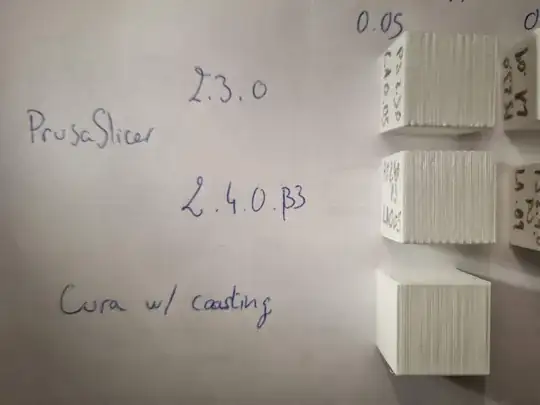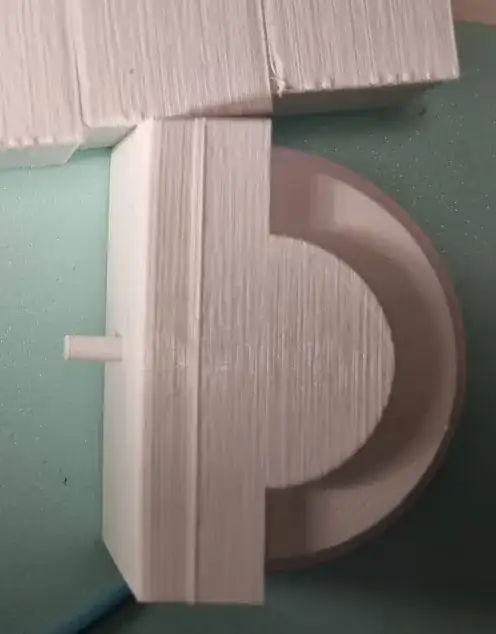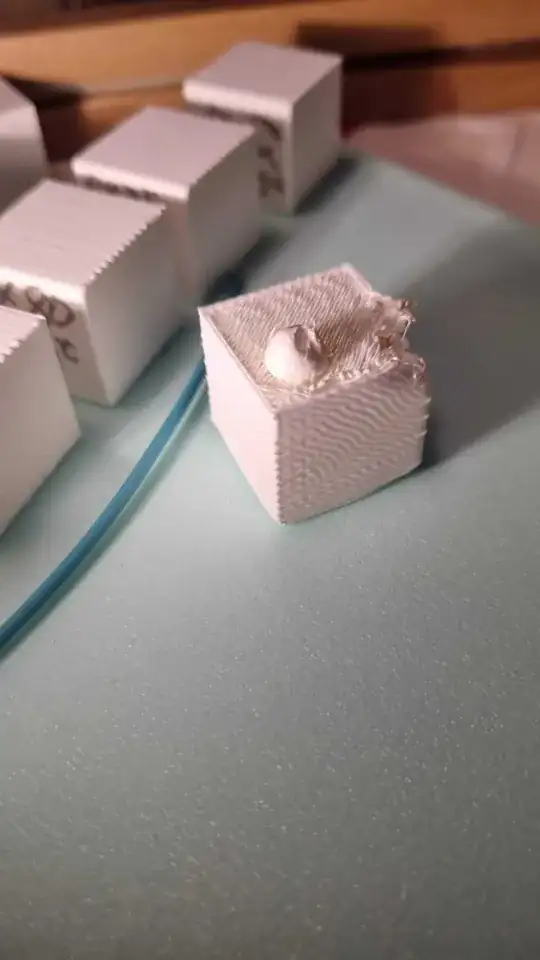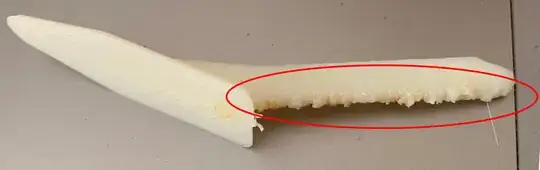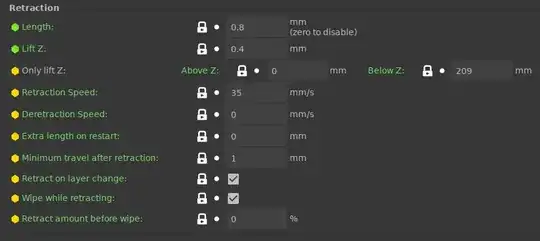I was printing test cubes to adjust my extrusion ratio, and had ugly walls. I noticed that the pattern on the walls was always the same, and disappeared if I chose 0 % infill (gyroid from PrusaSlicer).
What parameter do I need to change, in order to avoid the marks on the outside?
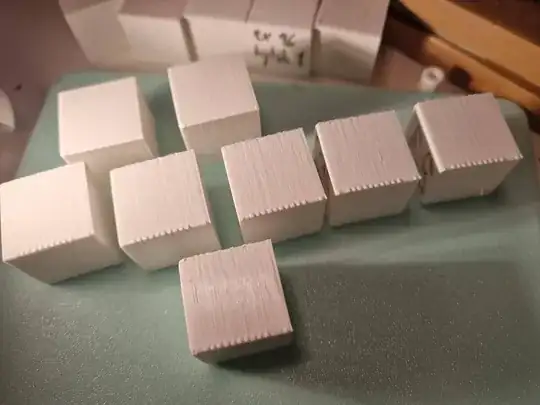 Top two cubes with no infill. Middle row with extrusion multiplier from 90 to 75 % (!) in decrement of 5, temperature 215 °C. Bottom cube at extrusion 85 %, temperature 190 °C.
Top two cubes with no infill. Middle row with extrusion multiplier from 90 to 75 % (!) in decrement of 5, temperature 215 °C. Bottom cube at extrusion 85 %, temperature 190 °C.
Here is an example of when this can turn out to be a real problem, the inside floor of the part shows on the outer wall:
I was surprised that the extrusion multiplier had so little effect, so I tested 50 % just to see that it had:
More info: this was done on a Prusa i3 MK3S+, and sliced in PrusaSlicer.
I can't seem to find how to show the seam anymore, but I do see something interesting:
Even without the layer change, there is a hop in the corners that really look like they could be the cause:
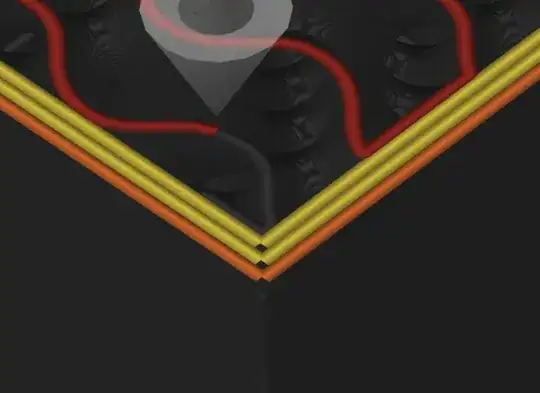
Changing to random Z seam fixes it in the slicer. I have yet to print it.
My retraction parameters (no Filament override):
I performed the Linear Advance calibration from marlinfw, for good measure. Now I got a new value, I'm pretty sure it was a clear 0.05 before, now it's 0.09.
The calibration I made 10 days ago (chose LA K=0.05):
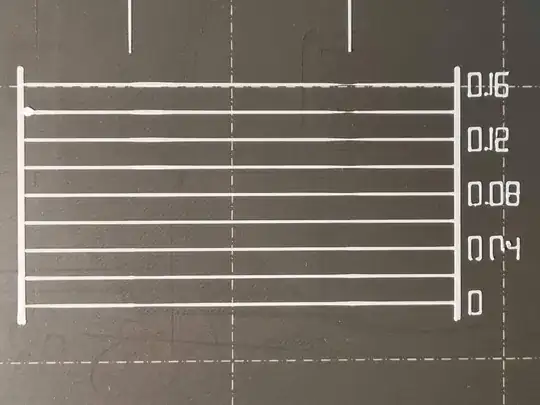
The calibration I made yesterday (chose LA K=0.09):
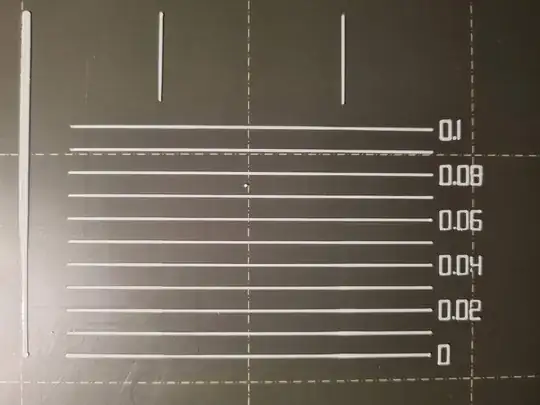
I also tested the next PrusaSlicer release, 2.4.0-beta3. The seam moves quite a bit more from layer to layer, so the issue is not as visible. I'm surprised that LA has so little effect:
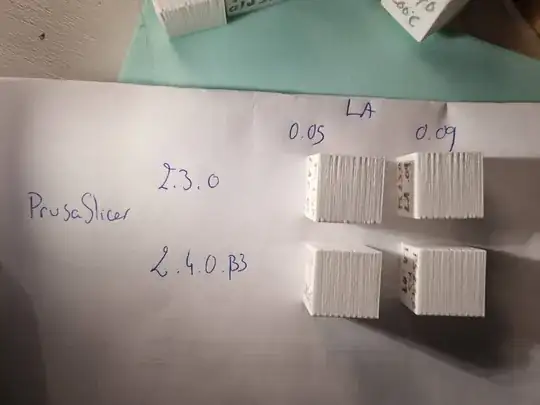
Interestingly, slicing with Cura defaults plus coasting (retraction 0.8 mm, 35 mm/s) gives me much smoother walls and not the artifacts above. I'm not saying this isn't luck, and that I don't still have a backlash issue, but this tells me there's something I could do about it in PrusaSlicer.