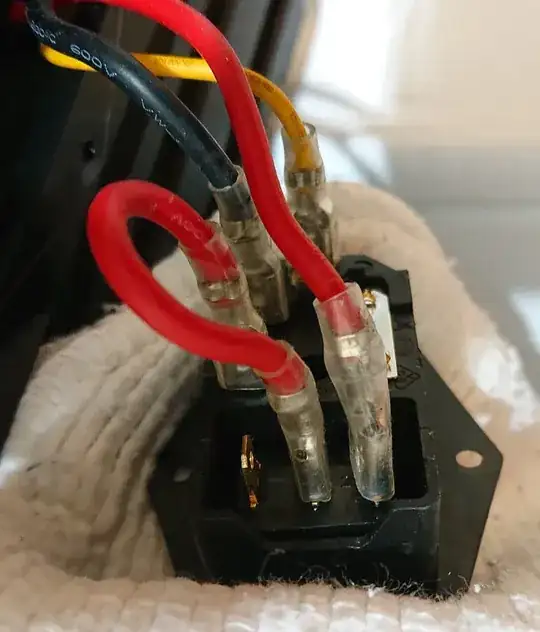Started up my Ender 3 today and the print killed halfway because my cat was messing with the cable to my octopi, but when I went to shut it off to reboot and the actual switch seems permanently on (as in stays on regardless of position). do I need a new PSU? and is this a known issue?
-
You might need to consider how to keep the cat off the printer. I mean I find it hypnotic to just watch - a cat will want to get involved and mess up your print. Some form of enclosure might be a good idea, – Criggie Nov 22 '21 at 22:58
-
on my todo list already. – Tristan Adams Nov 23 '21 at 15:18
1 Answers
The mains switch is easily replaced - the part is widely available. Just make sure that the spade connectors go on securely and to the same positions as the old one.
Here's how the wires are connected in my Ender 3's mains input:
The IEC mains connector is on the right in the first image. You can see the yellow wire goes to the earth connection of the PSU. The black wire goes to the neutral connection of the PSU. The live input goes via a wire strip to one end of the fuse, the other end of the fuse is connected to the central pole of the switch, and the on-position of the switch is connected to the live connection of the PSU via the red wire which leaves the picture.
The switch is on the left in the first image, and at the bottom in the second image.
- 314
- 2
- 10
-
-
1@TristanAdams Hang on... I'll take a photo of my Ender 3's mains input. – Andrew Morton Nov 23 '21 at 16:05
-
now I just have to order the parts and install. and thanks your a life saver (I'd probably get zapped without your advice) – Tristan Adams Nov 23 '21 at 17:54