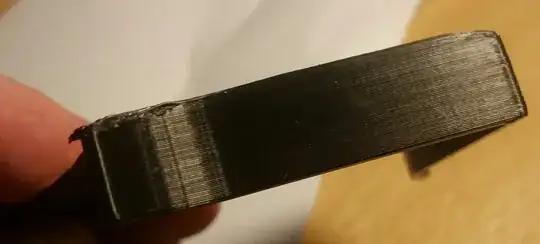I've noticed my Ender 3 V2 printing odd little bubbles of material on curves. Is this over-extrusion? I'm using Creality PLA at 210 °C with a bed temperature of 60 °C
The opposite side of the same print, with no problem in the curve. Yes, I do have lifting at some corners, but this seems to be a different issue.
This was printing a center-finder
It's a bit hard to see but here's the same blister-like look on the handles of a grabber-toy. Lighting makes it a bit hard to see, as does printing in black.
I have calibrated my E-steps; initially, it was extruding 95.5 mm when told to do 100.0 mm. By changing the printer's numbers, it's now pushing through 100.1 mm when requested to do 100.0 mm. Is that my cause?