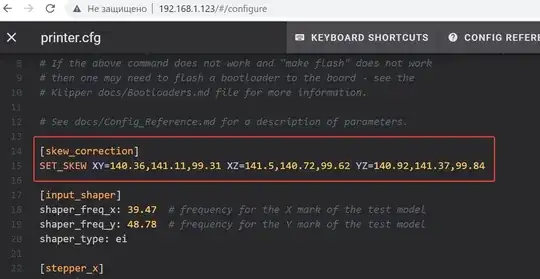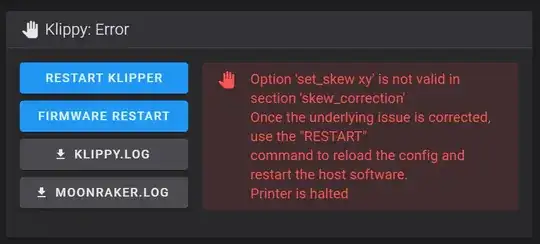The Klipper documentation describes how I should apply skew correction:
- Print the test model (I printed this 100x100x100 3-dimensional model)
- Make the measurements (I have got about 0.5...0.6 mm errors at all of the axes)
- Send skew correction G-code at the beginning of the print
This does not look like the most convenient way for me. I'd like to add these values to the Klipper configuration file to make all my prints more straight. However, I did not get the idea of how to edit printer.cfg file properly.
I'm aware of the possibility of going beyond the printing zone. I suppose that for my case (only half a millimeter on a 100 mm model) can not lead to any issues with my printer mechanics.
In the documentation, this part is not adding any details.
Can someone post some examples or short instructions to make this possible?
If you need this information: I have the original Ender 3 (3 y.o. or so) with no kinematics or electronics improvements. Only head modification: V6 with BMG direct extruder.
UPDATE
I tried to append the following to printer.cfg file:
However after restart I see error message: