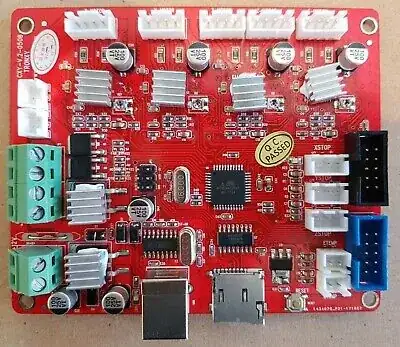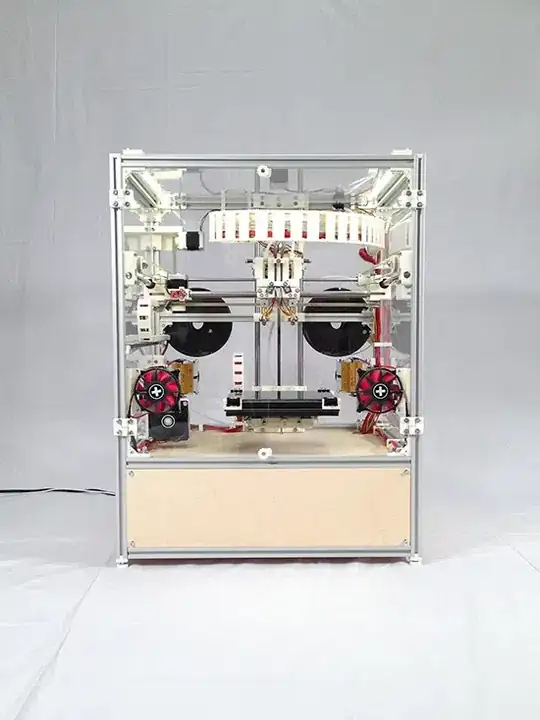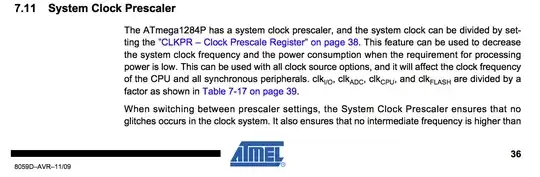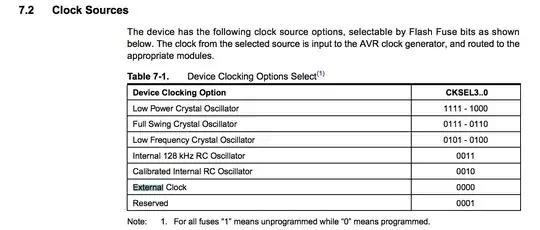This is my board MKS Melzi v2.0 cloned
I replaced the MCU (the actual IC) with new ATmega1284P 16 MHz, because the old MCU was damaged - the reason was that the fan got dusty and the power line became unstable. I replaced the MCU with the exact same model.
I have tried to flash it many times using usbasp. It works but same issue system menus boot splash are still so slow it's painful. It takes minutes on an old Marlin version 1.1.6, hours on a new Marlin 2.x
I think it's something related to MCU (crystal oscillator frequencies). Maybe the system uses an internal crystal so the MCU got stuck.
- How can I switch to an external crystal?
- If it's not, then what can cause the problem?
Firmware links:
- The old firmware link: https://github.com/nathantsoi/Marlin/tree/tronxy-x5s-1.1.6
- The new firmware is last stable firmware 2.0.9.1 https://github.com/MarlinFirmware/Marlin/tree/2.0.9.1