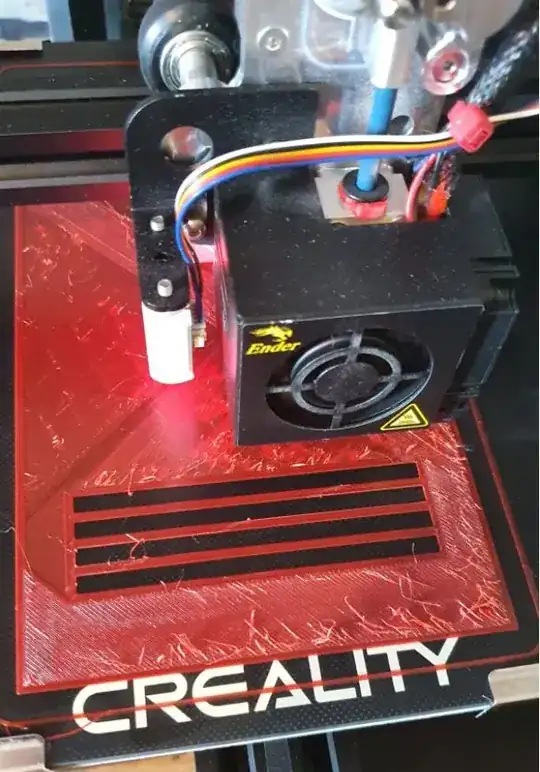I'm getting a lot of blobbing and scuffing on top of my prints in PETG on my Ender 3 with AMH/DD. It doesn't seem to do this if the print doesn't have a flat bottom so much.
I have the E-steps set to 130, which if anything is slightly under extruding vs the caliper measurements.
Any ideas how I can fix this?
Cura settings:
[general]
version = 4
name = Creality Ender 3 - eSUN PETG - Red
definition = creality_base
[metadata]
type = quality_changes
quality_type = standard
intent_category = default
position = 0
setting_version = 17
[values]
cool_fan_full_layer = 3
infill_overlap = 15
infill_pattern = triangles
infill_sparse_density = 10
ironing_enabled = False
ironing_only_highest_layer = True
material_print_temperature = 230
retraction_amount = 2
retraction_speed = 25
skirt_gap = 6
speed_infill = 30
speed_print = 35
speed_topbottom = 15
speed_travel = 250.0
speed_wall = 25
wall_line_count = 3
z_seam_x = 150
z_seam_y = 300
----
[general]
version = 4
name = Creality Ender 3 - eSUN PETG - Red
definition = creality_base
[metadata]
type = quality_changes
quality_type = standard
setting_version = 17
[values]
acceleration_enabled = True
jerk_enabled = True
layer_height_0 = 0.21
material_bed_temperature = 75
material_bed_temperature_layer_0 = 75