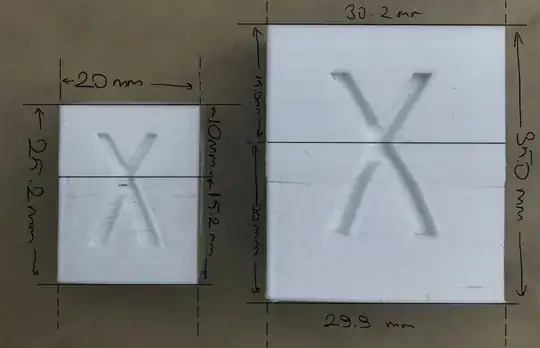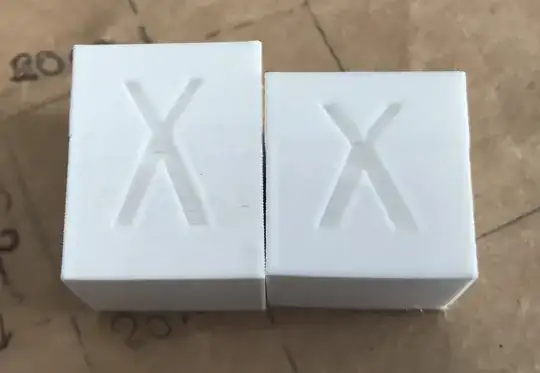I have an Ender 3 Pro with a BLTouch 3.1 attached and I have this weird problem. Whatever I print, whether it's a 3rd party STL or my own design, the Z is always getting stretched up to a point and then it fixes itself.
i.e. I printed these calibration cubes at 100% and 150%. While there is a slight wobble on the X axis, X, Y and the top half dimensions are almost perfect.
Not sure if I had this problem prior to BLTouch installation, so I suspect that it might be messing Z jump between the layers somehow but no idea what to look for.
I am using TH3D's Marlin Firmware and I did nothing other than enabling the corresponding flags for BLTouch and ENDER_V44_BOARD when compiling the firmware.
- The problem occurs on my custom designs and other models too, so it's definitely not the model
- I tried to use Simplify3D, Ultimaker Cura, Prusa Slic3r to slice and then print with Octoprint, Simplify3D or Pronterface, it didn't make a difference.
- I calibrated the E steps, so I am not no under or over-extruding.
- I also tried to re-calibrate the Z steps so the height would match, which it did but didn't solve the problem. I now have a squished top half and a weird looking print.
- The steps/mm values were at default, X80, Y80 and Z400 - as described, reducing the Z to 320 to compensate the height difference didn't help. See the picture below.
I am pretty much stuck at this point, so I'd appreciate any guidance very much!