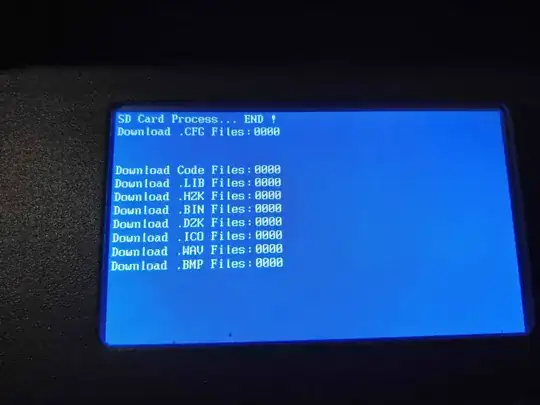On a Mac it is easy enough to format an SD card to FAT32 using diskutils, but this doesn't do it quite properly.
Many resources state that for devices like the LCD on the CR10s Pro, the SD card must also be formatted with an "Allocation Block Size" of 4096, and unfortunately diskutils doesn't do this.
You can force the correct settings using newfs_msdos to format the card in terminal. The process that worked for me is:
diskutil list
Note the location of the sd card, something like /dev/disk1 (be careful to select the correct device)
Then to format:
diskutil unmountDisk force /dev/disk1
sudo newfs_msdos -F 32 -v {name} -b 4096 /dev/disk1
where {name} is the name you want to give the SD card. When you put the card in the slot on the LCD, it should now update correctly.