The background and printer
I have an Ender 3 Pro that I have made all sorts of modifications to, the important ones being:
- Replaced control board with BTT E3 RRF v1.1
- Flashed BTT's firmware that I compiled (only change I made was to allow my BLTouch to work)
The problem
I keep getting the error message "SD Init Fail". Sometimes it's right away when I plug the SD card in, sometimes its 5 hours into a print. The print will just suddenly stop and that error will pop up.
Things I've tried
I had previously asked this question here and most of the suggestions were to "take it out and plug it back in again" or to get a new sd card. I've tried it with new, name-brand (Sandisk) cards, and it doesn't work any better/worse than the card that came with the Ender. I've seen various suggestions around the internet (like on Marlin's website) that adjusting the SPI speed can possibly help with "Volume Init" errors, which I assume to mean the same thing:
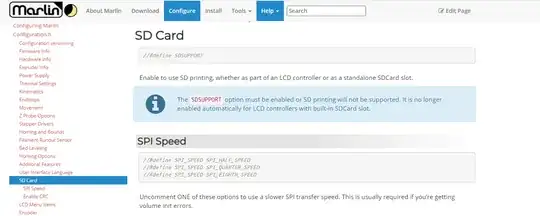
I have tried the firmware at both normal speed and half and quarter, haven't tried eighth yet. I didn't notice any different behavior for any of them.
I'm at a loss! Help! I'm eventually probably going to jump to Octoprint via a Raspberry Pi, but given the printers location in an area without wifi, is there anything I can do in the meantime? Any other firmware tips? Or suggestions?
Do you think bad hardware could explain a print that goes for a few hours and then errors? I.e. is it reading the SD card during the course of the entire print (its never done?) and then the connection could fail after a few hours of being good?