I tried to slice an stl file using the PrusaSlicer console and I got the No layers were detected. You might want to repair your STL file(s) or check their size or thickness and retry. message. I tried repairing the model with 3 different services and I still get the same error. When I load the fixed stl file into the PrusaSlicer gui, it doesn't say that the model is broken. How can the console and gui give 2 different results and how can I fix this?
Here's an image of the model being loaded into the gui version. It states that the model is broken but was automatically fixed.
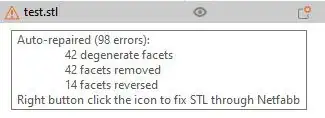
Then I manually fixed the model using Netfabb and the model is no longer broken according to the gui version.

Yet when I try to slice the repaired model using the console, it fails again.

PrusaSlicer version is 2.3.0 on Windows 10.
You can find the stl and repaired stl here.