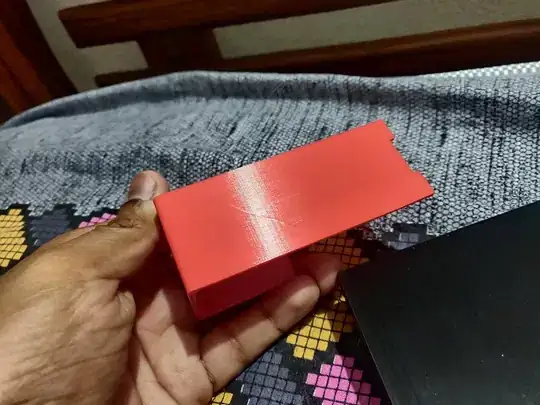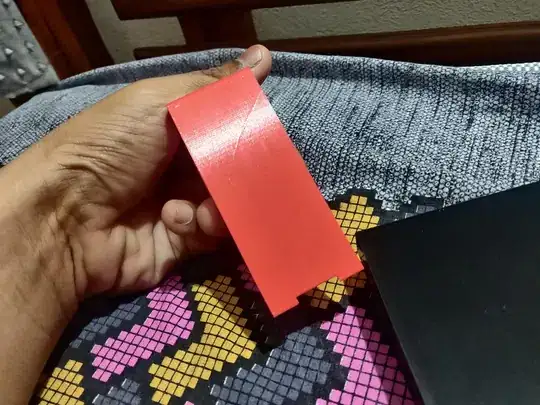This one is turning out to be a real head-scratcher. I'm running a stock Creality CR-10S and there seems to be a single line approx 45° across the print on the X-axis direction.
I have attached images to better explain. Any help would be greatly appreciated.