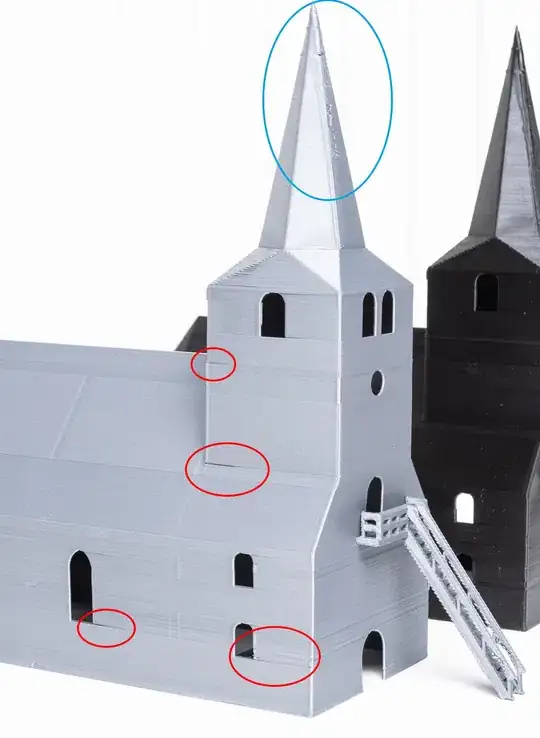I just got my Ender 3 V2 a few days ago. I have started designing a simple local church but the surface of the print is not what I was expecting.
The main issue is layers not being exactly on top of each other near openings(windows). (Red circles in the attached image). Is this setting related or do I need to change my model?
For the blue circle, it is not a nice and flat surface. It happens in this location in every print of the church. You can see it in the background as well.
Can anyone give me some tips on how to improve these issues?