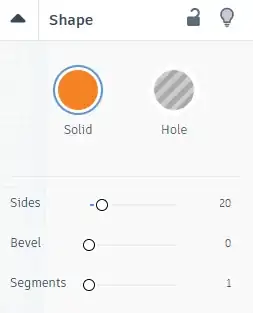Background: Basic shapes in Tinkercad have parameters like Sides, Segments, ... (see screenshot below).
Using codeblocks one can create custom shape. Within the code it is possible to define variables which can be used as a parameters based on which shape is created. This is not flexible solution because if I want to modify some variable I need to enter codeblock, change the value, export to Tinkercad and then I can use it.
Question: Is there a way to create custom object with parameters controlled from Tinkercad like in case of basic shapes?