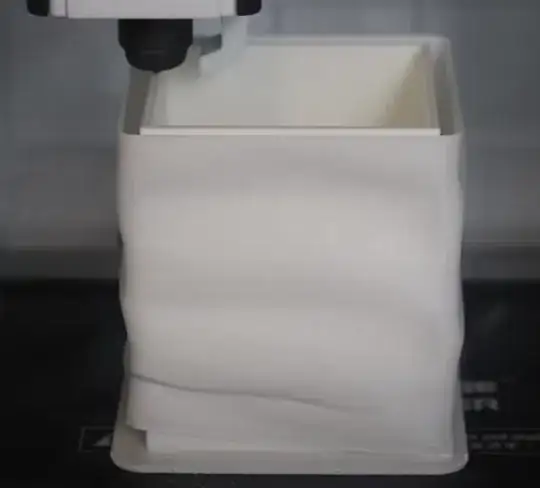Draft shields helped me a lot to get some usable prints out of ABS on a non-enclosed printer with a small printing bed, but I noticed that the shield cracks (it is affected by the issue that would otherwise affect the print itself), resulting in cold air leaking in and ruining the print to some degree.
See image for an example of a ruined shield which results in a chimney effect and cold air getting near the print.
How can I set multiple shields to enhance the protection? just a second one would be enough.
If the print is rectangular it's easy, I just need to add an empty box around my print, but when the models are more complex I would like to have shields which follow the shape more closely.
I'm using Prusaslicer but a preprocess step in other free software would be acceptable.