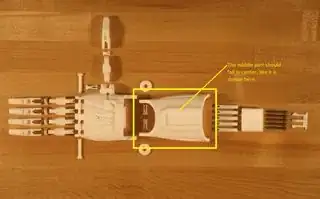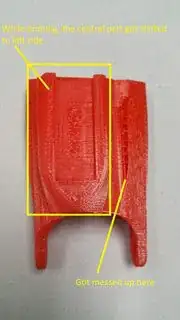I am trying to print model for Prosthetic Hand (File Here: http://www.thingiverse.com/thing:596966) using Tinkerine 3D Printer. It went smooth for first hour and after that it started messing up(attached image). I checked the leveling of plate and it was fine. Also, the nozzle didn't get clogged anywhere. Can anyone suggest, what could be the reason for this or what should be inspected in order to overcome this?
-
Your question is very vague. **In what way did it mess up?** What printer are you using, and what model are you trying to print? What kind of settings did you slice it with? – Tom van der Zanden Jun 20 '16 at 20:16
-
I agree. Without knowledge about the way the printer fails there is no help. Consider taking some photos or even making a video if it cannot be described in words. – kamuro Jun 21 '16 at 07:01
-
1Hello and welcome to 3D Printing SE! We've temporarily put a hold on your question in hopes that you might be able to review your question and provide more detail. Please update your question with more details so that we, as a community, can help you better. – tbm0115 Jun 21 '16 at 14:16
-
Do you have a picture of the failed print? – J. Roibal - BlockchainEng Jun 21 '16 at 15:40
-
Thanks for feedback. I have updated the question, could you please check it once and let me if I sound clear about this issue now ? – Akanksha Vishwakarma Jun 22 '16 at 12:45
-
Thanks for uploading the image! Since we do not know what the model is supposed to look like, could you explain what has gone wrong? Is there more than what looks obviously wrong (but might not be)? It would be great to explain what the printer's behavior was, - did it stop extruding, go to home positions, etc... – kamuro Jun 22 '16 at 12:53
1 Answers
The issue occurring here is similar to a question asked over here. It looks as though this is a result of a hardware fault related to the stepper drivers. @DarthPixel recommended placing heatsinks on the stepper driver(s) and/or properly placed fans.
Depending on the design of your machine, some stepper drivers are going to be worked harder than others. For example, a MakerBot Replicator will work the X-Axis stepper driver more than the Z-Axis stepper driver. Therefore, you have a higher chance of overheating your X-Axis stepper driver.(Images are of A4988 Stepper Driver, not directly compatible with MakerBot Replicator)
Alternatively, I personally have seen the issue repeated by manually triggering one of the limit switches. The effects seemed to take effect on the next layer.
-
Thanks for your answer, its very helpful. Did your try placing heat sink on the stepper driver ? I just had a look on my machine and fans around the nozzle. I can see one of the fans wobbling, probably that could be the reason for not being able to provided constant damp for heat generated. – Akanksha Vishwakarma Jun 22 '16 at 14:49
-
@AkankshaVishwakarma My Replicator doesn't accept the A4988 stepper drivers very easily. So, no, I didn't try placing a heat sink on my machine, but I have seen it help for other machines. The "wobbling" is a little concerning though. You should double check what temperatures you need to extrude your material. If you're extruding too high, missing insulation, etc. then your fans can burn up, leading to other serious print issues. – tbm0115 Jun 22 '16 at 17:51