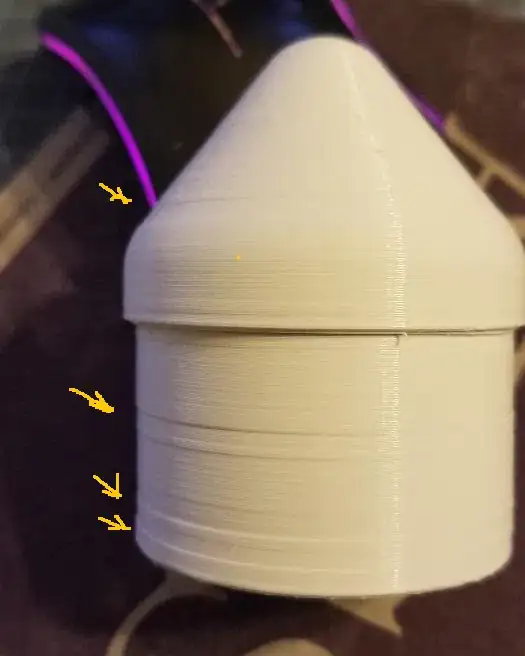I've been having a problem lately with some minor layer shifting with my Ender 3. It just started recently and I've made no changes to the printer since it was working fine. The layer shifting is always on the x-axis and its not a large amount. Just enough to render my prints useless. The shift can happen in either direction on the x-axis. See attached photo.
Things I've tried:
1 Retensioning the belts
2 Printing at slower speeds
3 Checking all bed connections to make sure the bed is solid
4 Reducing the jerk setting
5 Activating Z-hop
6 Reducing acceleration
7 Increased retraction.
The problem occurs on multiple STL files that used to work fine
Any help would be appreciated