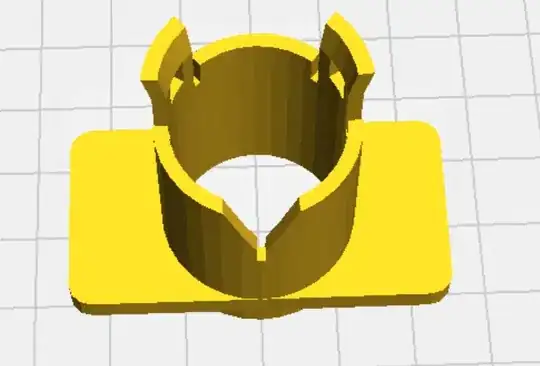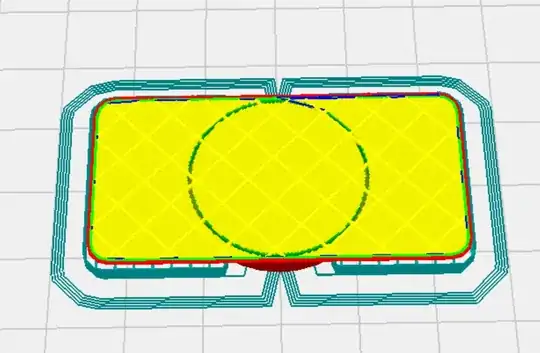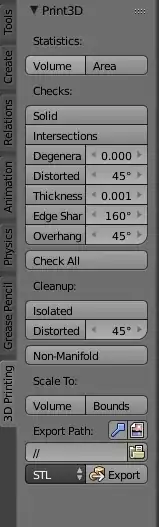When importing this .stl file in Creality Slicer another face appears in the middle when viewed in layered view. This face is not visible in my 3d modeling software Blender. I tried cleaning up the model a bit and to triangulate the faces myself, neither helped and the problem is still there. Also I didn't find anything online.
1 Answers
At the intersection of the top and bottom planes of the cross-piece and the cylinder, there are non-manifold edges. Meshmixer is able to identify this problem but cannot repair it. My slicer, Simplify3D also identifies the faults and prints a solid cylinder between the planes. Prusa Slicer 2 also creates a solid at that location.
As you've indicated that you are the creator, consider to use the 3D printing features within Blender to assist you with repairing the problem locations.
File ‣ User Preferences (or Ctrl-Alt-U) to open the User Preferences menu.
In the Add-ons tab, start typing 3d print into the search bar. Once the “Mesh: 3D Print Toolbox” shows up, click the checkbox on the far right to enable this add-on.
Close the User Preferences window.
In the Tool Shelf, there should be a new 3D Printing tab.
- 143
- 5
- 10,532
- 1
- 10
- 24