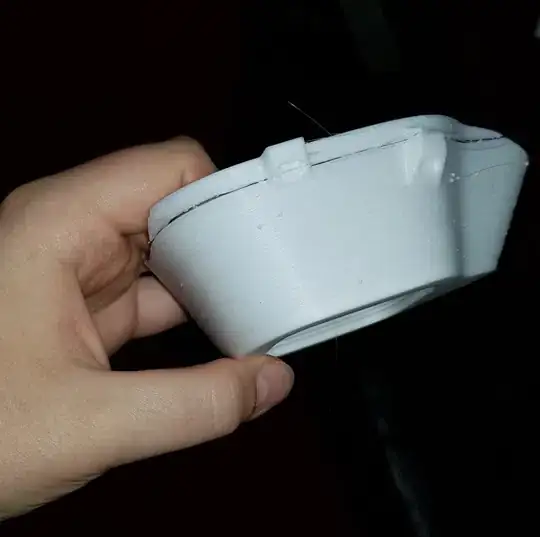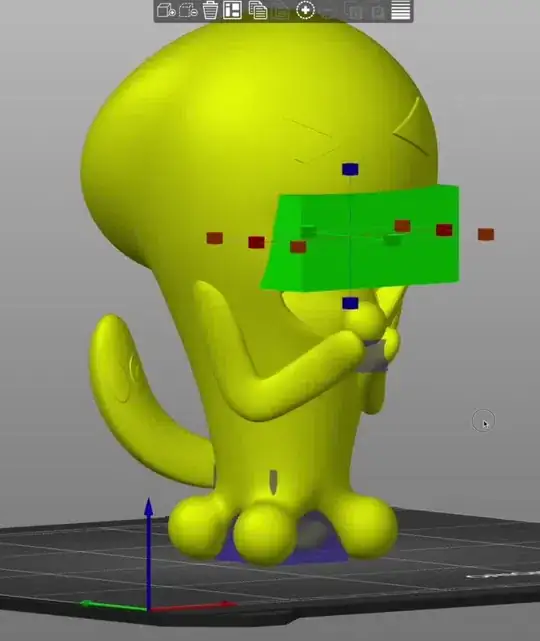I got my 3D printer from Creality 1 day ago. My dog off the SD card came perfectly, Benchy was also printed almost flawlessly. I used standard Benchy settings on all my prints.
Now I tried making a mask and it failed mid-print. When I saw it failing I stopped the print.
What do you guys think is the cause of this?
I printed with the following settings:
- I use PLA 50 °C bed and 200 °C hot end
- Resolution: 0.20 mm
- Infill: 20 %
- 3 walls with a line width of 0.4 mm each
- 50 mm/s first time i printed it and 40 mm/s second time.
- Combing OFF
- Retraction enabled
- Retraction distance:6 mm
- 25 mm/s all retraction speeds
- retraction extra prime amount 0
- retraction minimum travel 1.5
- maximum retraction count 100
I printed the mask again. this time I changed Z Seam alignment in Cura from user specified to random. It improved it a bit but it was not a successful print.