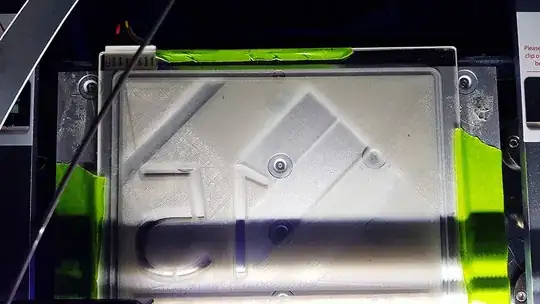I'm printing with opaque grey PETG on glass. The intention is to produce a house number plate, so a shiny, production quality finish on the bottom. For this reason, extruding at 245 °C with a bed at 95 °C, to give a perfect glass finish with no filament lines showing. Smaller test versions have been very promising; this seems to be the maximum temperatures before warping or a severe elephant's foot arises.
However when printing the full-scale version, areas of the first layer of filament seem to go completely "transparent"; there seems to be filament there - you can feel the filament "comb" when you run your finger over it, and it feels a similar thickness to its neighbours.
On the attached photo you might think that those gaps are simply not printed yet, however you can see on the top right corner that it's actually started on the next layer.
What could be causing this? Is it a blockage which is interrupting flow, and maybe insufficient filament is being "stretched out"? Or maybe it could be something to do with temperature? Could it be insufficient layer height (I'm using 0.2 mm, but 0.24 mm on first layer, increasing further reveals filament lines, but tested higher and lower on smaller scale with success).
I've tested a range of extrude and temperatures and chosen the temps with the best results; but when I "go large" this always seems to happen. I've also calibrated the bed height using the 3 point adjustment screws on this printer (Qidi X-Plus). (The transparent areas are actually occuring in the center where the smaller test prints where working perfectly, so don't know how it could be to do with this).