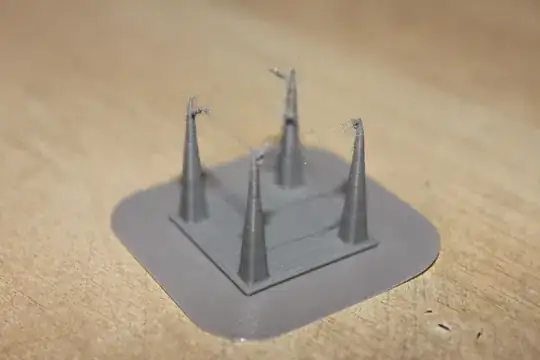I've tried to apply a sharp blade (the one that came witht he printer) to scrape the model off like I usually do but this model seems overly robust. What method can I do to take this off safely?
-
2Possible duplicate with: ["How can I remove my print from the bed safely"](/q/11707/)? – 0scar Jan 12 '20 at 14:53
-
Welcome to 3dPrinting.SE! While this is water under the bridge, this print shouldn't need a skirt (extra bed adhesion). With as wide/deep as it is, it should stick just fine. This is the reason you're not getting it off the bed in the first place ... it's stuck *too well*. Again, doesn't help you get it off your bed this time, but think about what you're printing in the future and you shouldn't have this issue again. – Pᴀᴜʟsᴛᴇʀ2 Jan 12 '20 at 15:05
-
4Does this answer your question? [How can I remove my print from the bed safely](https://3dprinting.stackexchange.com/questions/11707/how-can-i-remove-my-print-from-the-bed-safely) – Pᴀᴜʟsᴛᴇʀ2 Jan 12 '20 at 15:06
-
This question is flagged as a duplicate. It might not be a duplicate because most build surfaces are smooth, and your is pebbled. – cmm Jan 13 '20 at 18:53
-
Have you tried hitting it with a small hammer (on the corner), helped me various times. – 0scar Jan 13 '20 at 20:53
-
what kind of surface is this? looks like sand paper or one of this removable ones by prusia. maybe it was not intended to be glued on to the metal surface. – Horitsu Jan 14 '20 at 05:10
-
2 words: thermal cycling. – dandavis Jan 14 '20 at 22:31
3 Answers
Unfortunately, you may have to destroy this part, or the build surface, just to get it off the plate. It looks really on there, and if you can't get under it even with a razor that further supports my gut instinct. It's happened to me before, just part of learning how to print with a particular material on a particular printer and build surface.
One thing to try before just hacking away at the part or replacing the build surface (which you may have to do anyway) would be to heat the plate back up to maybe 60-70*C, then hit the part with some freeze spray (or the poor man's version, turning a can of air duster upside-down). The rapid expansion-contraction may pop the part free. How effective this is depends on the plastic you used. PLA doesn't stretch and shrink much, but by the same token it's also very inflexible, so the stretching and shrinking it does do can stil pop the part off. This method's really effective for plastics like ABS that stretch/shrink a lot with heat. Remember to ventilate well; the principal component of these sprays is difluoroethane, which isn't great stuff to breathe in any significant concentration, and when spraying the liquid the resulting "steam" state of boiling liquid is much more flammable (so after the bed comes up to proper heat, I'd turn off the printer just in case).
EDIT: Per the comment to this answer, an alternate method would be to heat the plate even further, to about 80-90*C, which would heat the PLA beyond its glass transition temperature, softening it and reducing its adhesion. You would destroy the part, but parts can be reprinted, that's the beauty of owning a general-purpose computer-controlled additive plastic forming machine.
Your first layer including the brim looks a little close to the plate, which is part of the problem; you really squished that first layer down onto the bed. I would relevel the bed a bit further away, or (if you're happy with how actually level the bed is) set a Z-offset to increase first layer width. There's a very fine balance to be struck here; once you find it, printing (and removing said prints) becomes a lot easier.
In future, a build adhesive like Elmer's glue stick or hairspray (or a dedicated adhesive like 3DLAC or Bed Weld) also doubles as a release agent; the adhesive grabs the extruded plastic to keep it on the plate, but also prevents direct contact between two plastics and thus avoids any chemical bonding between the part and plate. Also consider upgrading to a flexible removable surface, like a magnetic BuildTak surface. Being able to take the bed off the printer and then flex the surface to help pull a corner free (at which point you can slip a scraper in to lift the rest of it off) is a real boon to these types of situations.
- 461
- 2
- 9
-
1While it is heated, I would also see if the brim can get more easily scraped away. – FarO Jan 13 '20 at 17:45
-
Since it's only PLA, it should be easily removable if you heat it up to over 80°C too. – towe Jan 17 '20 at 11:07
Some comments assume that this is a PLA print. IS it PLA, or something more exotic?
If PLA, then try softening the object by heating the print with a heat gun or hair drier.
I assume that the bed is not easily removed and that you can not flex the bed. If you can remove the bed by unscrewing it, it might flex enough to break away the print. It doesn't take a lot of flex to remove a part. The smallest opening concentrates force on the edge.
I have had some success using a wood chisel "upside down". Don't try to get the edge under the part, but instead embed the pointy edge into the object and then use the angle behind the edge as a fulcrum to focus upward force on the object. That might work better while the object is hot.
- 4,418
- 10
- 36
Try something simple first: spread 97+ isopropyl around the edges, and see if that will help loosen the bond.