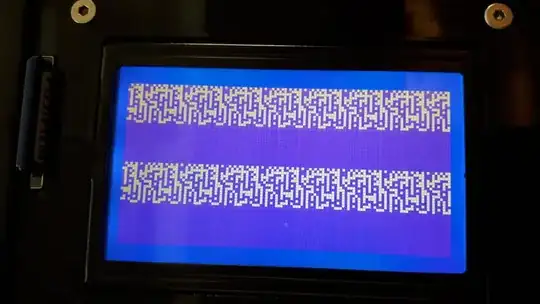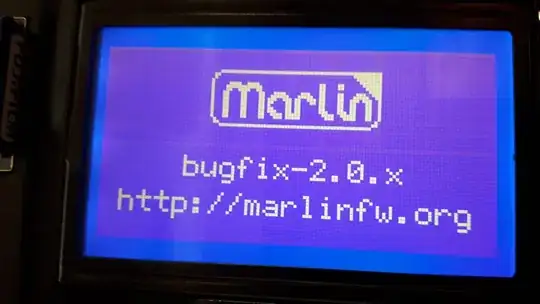We are using the branch bugfix 2.0 and the first screen of Marlin is showing some horizontal lines, appearing to be broken.
After 3 seconds, the boot screen appears and everything works normally.
We have tried to disable the custom bootscreen:
//#define SHOW_CUSTOM_BOOTSCREEN
We have tried to disable the Marlin bootscreen:
//#define SHOW_BOOTSCREEN
We have checked the power supply.
We have wrapped the "flat cable" in aluminum foil and ground everything correctly.
We have deleted the "firmware.bin" and it did not solve the problem.
The first time the firmware is loading the "firmware.bin", those horizontal lines do not appear, but when it is loading the "FIRMWARE.CUR" it does appear.
What exactly is happening? How do I fix those horizontal lines on boot?