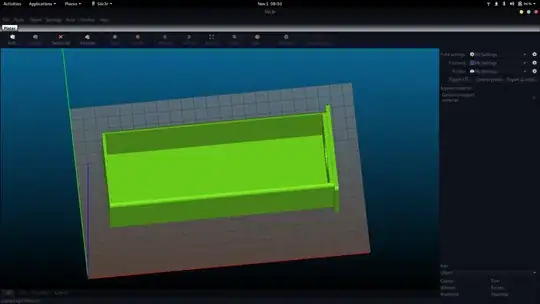From your screenshots of the bed shape can be seen that the bed size is defined as 228 x 150 mm with a definition of the origin at (0, 0).
From an internet search the bed size of the Colido 2.0 is found to be 225 x 145 x 150 mm. This implies that the current setup is slightly incorrect.
Note that this needs to coincide with the way the firmware has been configured. The accepted answer on question: "What determines print start location on the build plate?" shows that the origin not necessarily need to be at the corner of the build plate, it can also be at the center; this depends on the firmware brand. This answer explains that you can find out where the origin is located. Basically, you need to prepare a G-code file containing at least homing (G28), optionally bed levelling if your printer has auto bed levelling (G29) and a move to the origin (G1 X0 Y0 Z15 F500); note a Z of 15 is chosen for safety!. You can edit an existing G-code file for this or create a new text file from scratch saving the file with a .g extension. When this is "printed"/executed, the nozzle should be at the (elevated, so X, Y) origin as defined by your firmware. Usually this is at the left front corner of your build plate (there may be clips there, so therefore the elevated value), but can also be the center of the plate.
If the nozzle centers in the middle of the build plate, the bed shape configuration should be altered to put the origin in the center of the build plate, so 225/2=112.5 for X and 145/2=72.5 for Y.