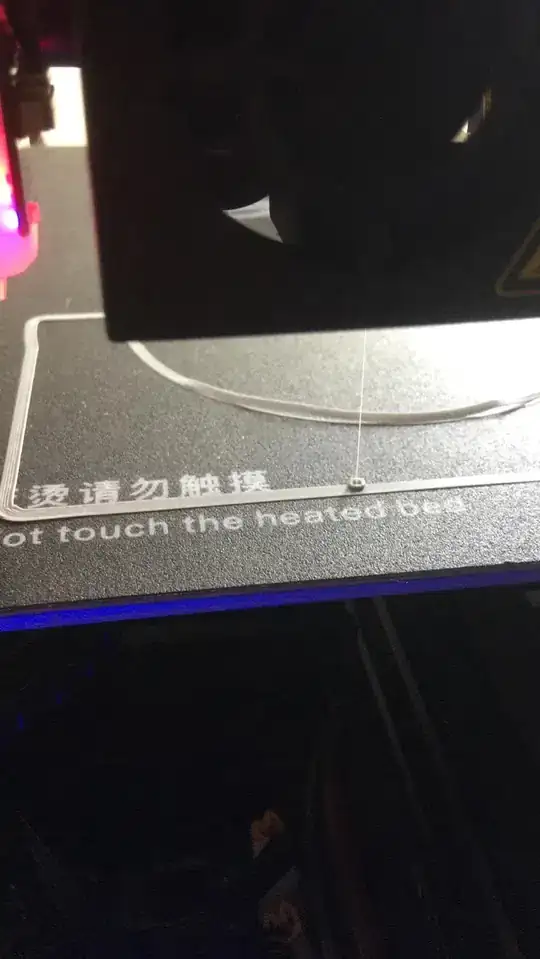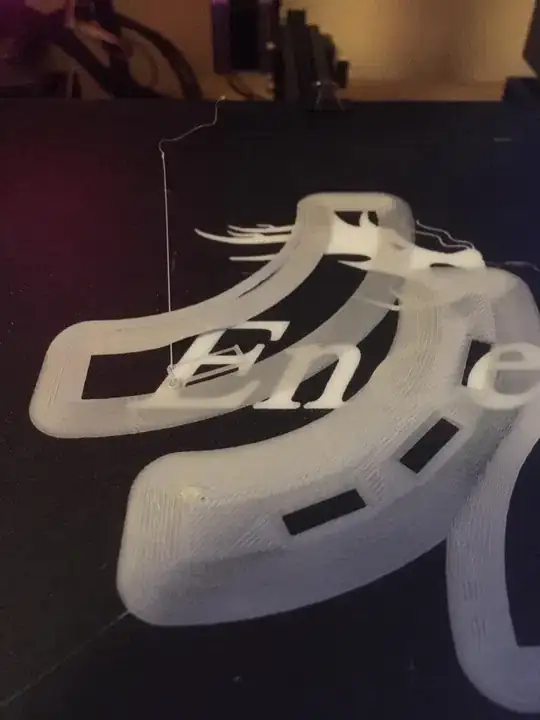When trying to print wide curves (~4inch radius), later layers of the brim seem to print too close (or over extrude, or otherwise collide) with previous layers, causing the previous layers to detach from the bed. Examples:
(I realise that in these pictures my z-offset looks too small, but I have tried this at a range of z-offsets until the print fails to adhere to the bed at all. The issue persists throughout the whole range of z-offset)
My setup:
- Ender 3
- v1.1.4 mainboard with non-silent steppers
- genuine bltouch v3, with official creality pin27 kit*
- marlin 1.1.9 bugfix firmware*
- single probe
- stock build surface (religiously alcoholed thoroughly before every print)
- cura slicer 4.2.0
- Start gcode heats bed, homes (G28), performs ABL* (G29), then heats nozzle (don't have the actual gcode on my now as I'm away from my slicing computer)
*issues existed before installing the bltouch, while running completely stock printer and firmware.
Why are these curved brims failing? How can I make these models print properly?
(I don't think it's related, hence posting it as a different question but just incase it is: my bl touch doesn't always behave properly. The issues listed in that question however usually mean that the print does not even get to this stage.)