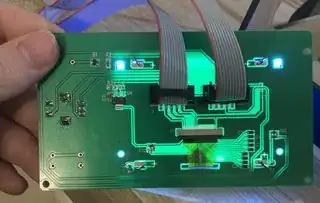I know this is a closed and already answered question, but for anybody having an Alfawise EX8 and wanting to update the firmware, I've changed some things in the Marlin bugfix-1.1.x version, so that it now works perfectly with this printer. You can find it here. The issue with the display is in the file ultralcd_st7565_u8glib_VIKI.h. The Alfawise EX8 version contains added functions like contrast adjustments and addressing offset, which is not present in the Marlin vanilla version. Also, the original Alfawise firmware grabbed 93% of RAM for global variables, which lead to unstability and in my case to spliting screen and other issues. Now there are only 46% allocated. I suspect the SD alpha sorting of this, as you can clearly see in the advanced config, that it creates an array of more than 200 instances. 37B each. Sooo since I don't usually hoard gcode files on my SD card, I disabled the sorting completelly. Feel free to make adjustments to your own taste!
Wish you luck and many successful prints! :)
EDIT: If you are still experiencing glithes with the LCD, try separating the LCD data cable from the extruder cables. I didn't. My bad. Also, don't add capacitors between power inputs. Caused more problems than it solved and yes, I know how to connect an electrolytic capacitor. The firmware is fully functional, working with a MightyCore bootloader inside. There was an issue with the SD print abort function. In the bugfix version, there is a gcode function added to abort SD print and it somehow doesn't work too well with the LCD option. So I removed the gcode from Marlin_main.cpp and brought some things from the original firmware to get it working. Also since the SD was really slow, I had to re-enable the alpha sorting using RAM, but decreased the array size to 30 instances. For the memory it means, that right now it is at 89% Flash and 39% RAM usage. Enjoy! :)
BTW: For anyone saying that you cannot print good prints on this printer, I just printed tha Maker's Muse Gauge and clearance test model, and got it moving completely! That's pretty awesome for a printer that cost me less than 150€.