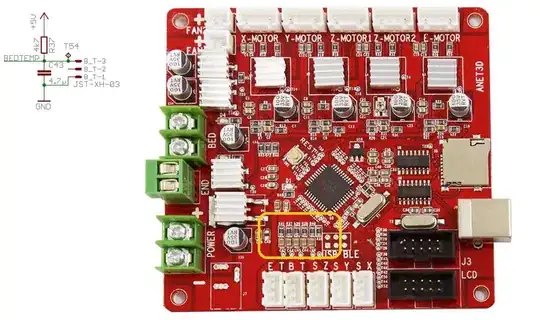Out of the blue my A6 printer displays a ERR MAXTEMP BED error and shows about 100 degrees on the bed even when just powered on.
A quick thermistor check shows that it's working properly : about 80 kOhm at room temperature, similar to other units (didn't bother to really check the specs).
Swapping the bed thermistor for the head thermistor connector does not change the temperature readings : the one connected to the bed input gets 100 degrees, while the other one works as expected, proving that the connector and thermosensor are ok.
It has to be in the board. How do I fix it?