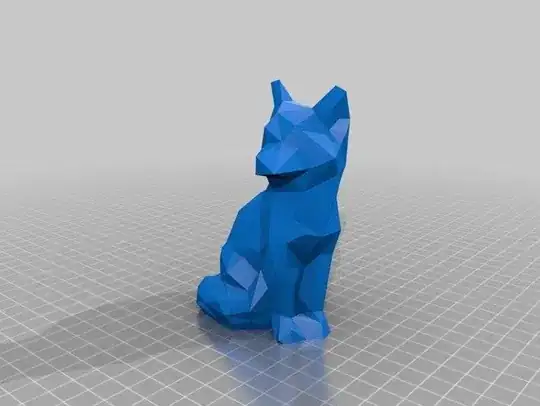Most CAD tools generate quite low-res triangulations. The ideal solution is to avoid using the CAD tool to generate them. For example, if the print shop can accept your CAD files directly, they may have other software that can triangulate them. For example, if the shop uses GrabCAD Print to slice your parts, that software can open CAD files directly, and produce much better triangulations than exporting from the CAD software. (In this case they won't be using GCP, which doesn't support the print technologies you mention, but it's just an example: some other vendors' tools have the same functionality.)
If you don't wish to send your original CAD parts, check if your tool can export Parasolid files (.x_t or .x_b). They contain the original boundary representation your CAD tool uses to represent geometry, but not the feature structure, constraints, or design intent.