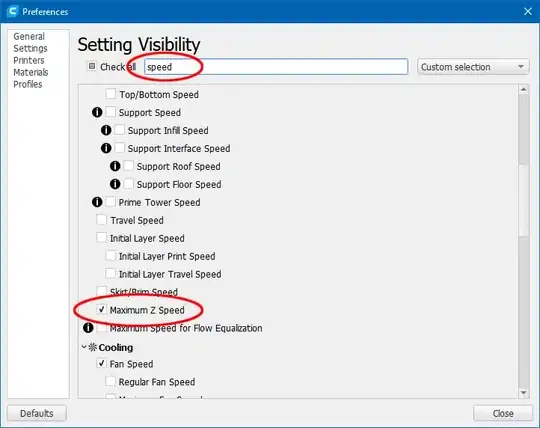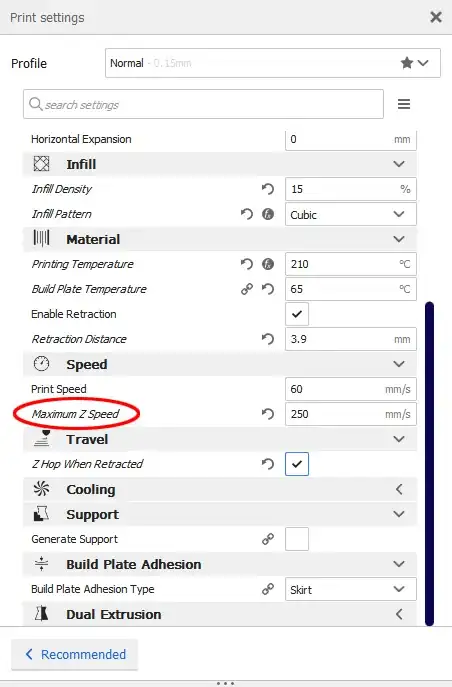I thought I have already had and fixed every problem one could possibly have with a 3D printer. Guess I was wrong.
I haven't used my Creality CR-10 for a few weeks, everything was working the last time I tried. Today I wanted to print something minor and the printer just randomly paused a few times in the middle of the print.
To be exact, it seems that after a few G-code commands have been executed the printer just freezes for like 10 seconds and then continues like nothing happened. This occurred a few times and every time the nozzle is melting the surrounding plastic and extruding a little which ruins the print.
I have tried:
- Print from SD Card
- Print from Laptop via USB connection to Ultimaker Cura
- Print different models at different settings
My theory is that either there is a core problem with how Ultimaker Cura exports the G-code files or something is wrong with the printer software. I thought that maybe re-installing the firmware might fix it but I heard that that is a risky process. What do I do?