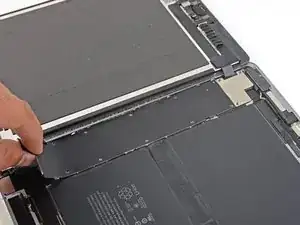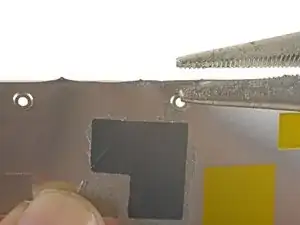Introduction
Prerequisite only guide. Shows how to disconnect the battery for the iPad Pro 9.7".
Tools
-
-
Lift the logic board EMI shield, starting at the edge nearest the top of the iPad.
-
Slowly peel the EMI shield up from the logic board.
-
Remove the logic board EMI shield.
-
-
-
Squeeze the sharp protrusion with a pair of pliers to flatten it.
-
Repeat the process for all sharp protrusions along the edges of the EMI shield.
-
Conclusion
To reassemble your device, follow these instructions in reverse order.