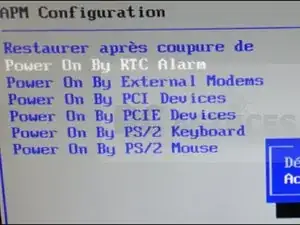Introduction
With the help of the Wake Up Everyday feature, you can launch daily tasks at a fixed hour without having to be at home or work.
-
-
Navigate to the Power On by RTC alarm and press Enter. Then, select the Enable option.
-
The RTC Alarm Date option allows you to set the number of days for when your computer will be able to start on its own.
-
Specify the desired hour for startup.
-
Press the F10 key and confirm by pressing Enter when Yes is highlighted. Your pc will start automatically at the specified time and number of days that were previously specified.
-
Conclusion
If your BIOS does not have this function, software designed for this type of use is available and easy to set up.