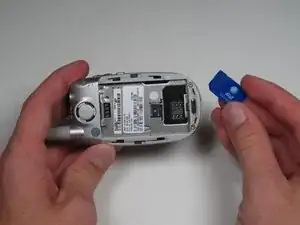Introduction
This guide is useful when encountering broken or stuck keys.
Tools
-
-
Move the the metal slider towards the top of the phone until it clicks out of its original position.
-
Slide out and remove the SIM card.
-
-
-
Grip the antenna and twist it counterclockwise to loosen it.
-
When it has been loosened all the way, pull gently to remove the antenna piece.
-
-
-
Remove the screw covers over the two top screws by prying gently with a pin.
-
The large cover in the upper left of the back plate has no screw behind it, so should not be removed.
-
-
-
Insert a spudger into marked holes, one at a time, and pry away from the phone to release internal tabs.
-
Separate and detach the rear casing.
-
-
-
Make sure you don’t break the ribbon cables that attach to the side buttons when removing the motherboard.
-
Lift out the motherboard only after all cables have been disconnected. Try to touch it only from the sides.
-
-
-
With the phone flipped open, peel the keypad back to remove it from the casing, starting from the bottom.
-
To reassemble your device, follow these instructions in reverse order.