Introduction
Use this guide to disconnect the battery in your MacBook Pro 14" 2021.
This is a prerequisite-only guide! This guide is part of another procedure and is not meant to be used alone.
Tools
-
-
Use a T3 Torx driver to remove the two 2.1 mm-long screws securing the trackpad cable bracket to the logic board.
-
-
-
Use the flat end of a spudger to pry up and disconnect the trackpad cable's press connector secured to the logic board.
-
-
-
Use a spudger to gently pry up the locking flap on the ZIF connector for the battery board data cable.
-
-
-
Insert blunt-nosed tweezers between the battery board data cable and the logic board.
-
Slide the tweezers underneath the cable to separate the adhesive.
-
Disconnect the battery board data cable by sliding it out from its socket on the logic board.
-
-
-
Use a T5 Torx driver to remove the 3.8 mm pancake screw securing the battery power connector.
-
To reassemble your device, follow these instructions in reverse order.


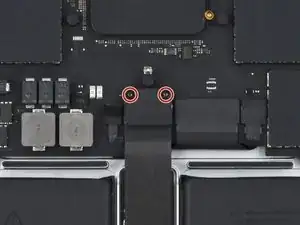






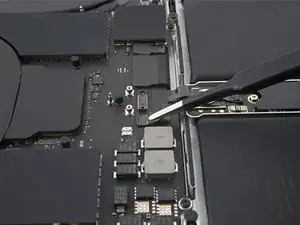






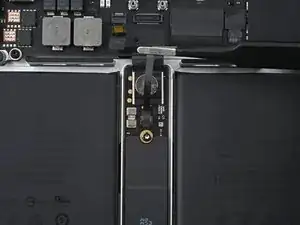




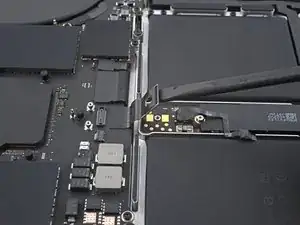

Sorry but this is not correct Apple procedure.
There is power running through the device still whilst you are unscrewing this plate/bracket and disconnecting the trackpad if you do it this way. This is why Apple put the small flex cable next to this, free to reach before touching anything else.
You must disconnect the battery flex cable next to the trackpad connector before you touch anything else.
Thanks
Brendan Roberts -