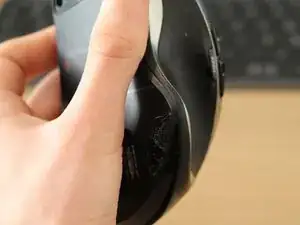Introduction
After some time left mouse click fails. This results in unintended double clicks or drag and drop. This can be solved by disassembling the mouse and folding a metal part.
Thanks to Kyler's Studio for the tutorial I initially followed.
Tools
-
-
Flatten the metallic piece of the multiswitch (it will probably be curved upward) until you get a neat "clic" sound.
-
Conclusion
To reassemble the mouse, follow the instructions in the reverse order.
3 comments
merci , ca vient de sauver ma Revolution
Avec plaisir. J'en suis ravi :)
Thank you, this worked flawlessly. Your time and effort is well appreciated.