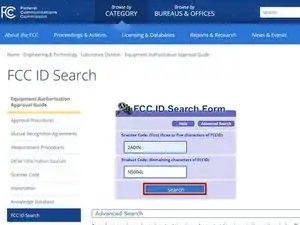Introduction
-
-
Input the Grantee Code in the first box, then put the rest of the FCC ID in the product code box.
-
For example, with the NUU Mobile N5004L, the Grantee code is 2ADIN, and the product code is N5004L.
-
-
-
Search through the queries. I usually choose one by date.
-
Select the "Detail" link on the left side of the respectful record and select "OK" on the resulting pop-up.
-
-
-
What you find in the record will vary. For example, for the NUU Mobile N5004L, the items of interest to me are the photos of the external (Ext Photos) and internal (Int Photos) of the device and the User Manual
-
Select the item you want from the list and a PDF containing the requested items is shown. You can save this by opening the print dialog for your PDF reader and using the "Print as PDF" function present in most modern operating systems and PDF reader apps.
-
Note: DO NOT pass these photos off as your own. Do not share the photos online without confirming you have the rights to use them where they are being used.
-
To reassemble your device, follow these instructions in reverse order.