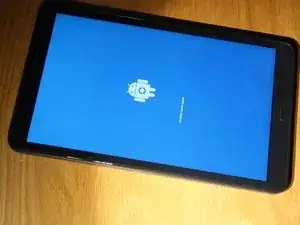Introduction
-
-
Hold down the home, power and volume up buttons.
-
Once the Samsung logo shows on the screen release the power button
-
-
-
You will then see a screen that says installing system updates followed by no command. Dont press anything during these screens just wait.
-
-
-
Once you have the following screen use the volume down button to highlight "Wipe Data / Factory Reset"
-
Press the power button to select it.
-
Do the same process to select yes on the next screen
-
You will then see confirmation at the bottom of the screen that the device has been wiped.
-
-
-
Press the volume up button and select "Reboot System Now"
-
The device will reboot and your done.
-
Conclusion
To reassemble your device, follow these instructions in reverse order.
2 comments
Sistema resprinare
Nice bro hard