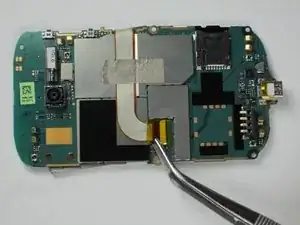Introduction
By taking off the cover, and unscrewing the back of the phone we will reach the motherboard to replace.
The motherboard controls the software of the phone and is an essential piece to any logic process.
Tools
-
-
Next, using both thumbs, carefully push the back side of the phone's exterior up, removing it from the main section of the phone.
-
Set this piece aside until you need to reassemble the phone.
-
-
-
Insert thumb and pointer finger into the notch above the battery. Pull the battery away from the rest of the phone and set it aside.
-
-
-
To remove the back casing inside the phone, use a small, pentagonal screwdriver to unscrew the 6 screws that can be found around the edges.
-
-
-
Next, unscrew the top screw using a small, Philips screwdriver. You will now be able to pull the motherboard back.
-
-
-
Using a spudger, remove the display screen from its cell within the front case. Insert the spudger next to the LCD on the opposite side of where the motherboard is attached.
-
-
-
Place the motherboard down on top of LCD. Using tweezers, remove the yellow piece of tape covering the end of the flat ribbon cable.
-
-
-
Peel off the silver tape covering the flat ribbon cable. The motherboard is now free from the rest of the phone.
-
To reassemble your device, follow these instructions in reverse order.