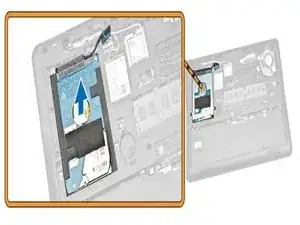Introduction
Tools
Parts
-
-
Disconnect the computer hard drive’s cable. [1]
-
Loosen and remove the screws that lock the hard drive bracket. [2]
-
Take off the hard drive bracket; this will release the hard drive. [3]
-
Conclusion
To reassemble your device, follow these instructions in reverse order.